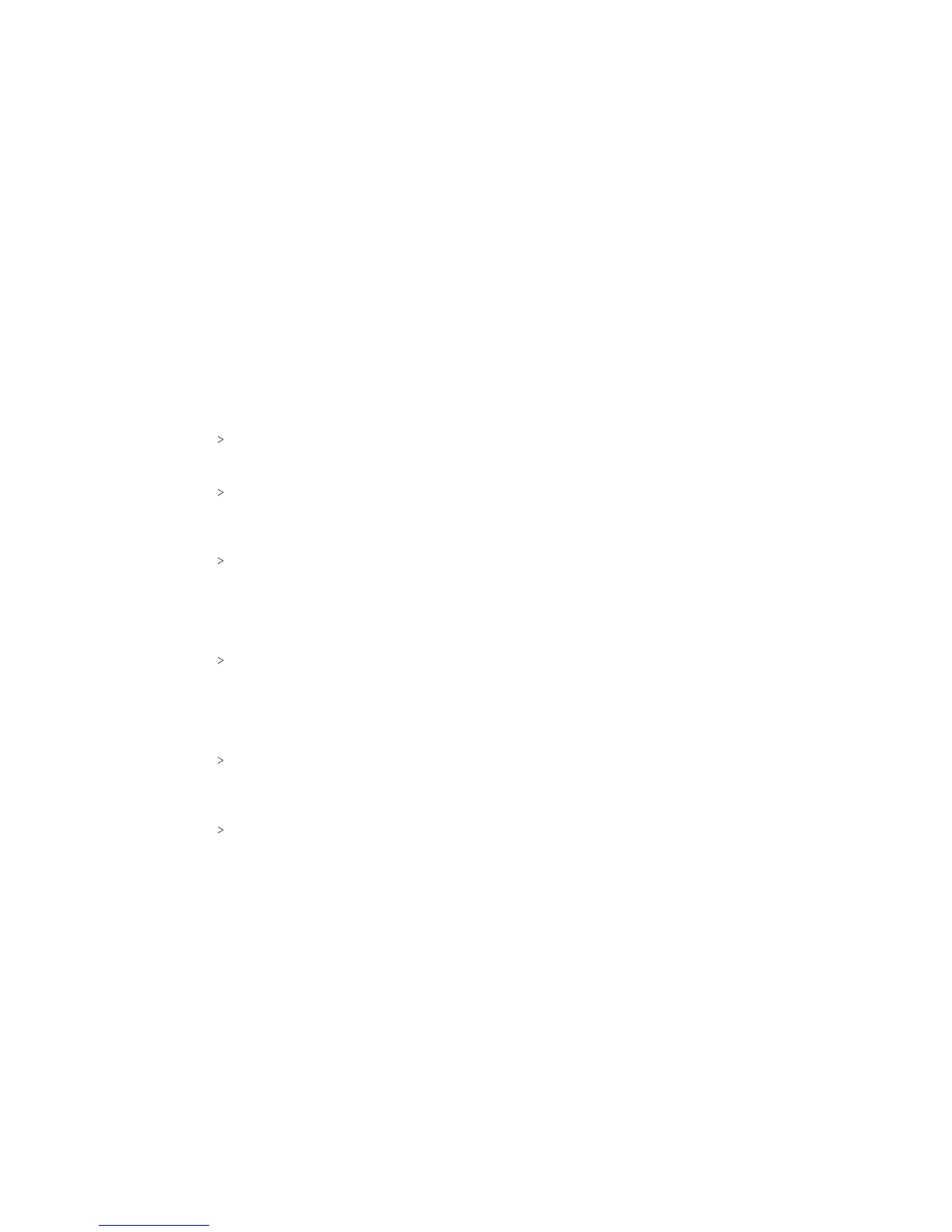104 SETTINGS 105SETTINGS
Note: The data usage is measured by your phone, and your
carrier’s data usage accounting may dier.
Airplane Mode
In the Settings app, tap More Airplane mode to enable or
disable this feature.
Enhanced LTE Services
In the Settings app, tap More Enhanced LTE Services to enable
or disable HD Voice and advanced communication services,
where available.
USB Tethering
In the Settings app, tap More USB tethering to share your
phone’s mobile data connection with computers or other devices
via USB (see Connecting to Networks and Devices – Sharing Your
Mobile Data Connection – Sharing Your Mobile Data Connection
via USB).
Bluetooth Tethering
In the Settings app, tap More Bluetooth tethering to access
the Internet on your computer via the Bluetooth tethering
feature of your phone (see Connecting to Networks and Devices –
Sharing Your Mobile Data Connection – Sharing Your Mobile Data
Connection via Bluetooth).
VPN
In the Settings app, tap More VPN to set up and connect to
virtual private networks (see Connecting to Networks and Devices
– Connecting to Virtual Private Networks).
Network Settings Reset
In the Settings app, tap More Network settings reset to restore
the default network settings.
Device
Display
• Brightness level: Set the brightness of the display.
• Adaptive brightness: Automatically adjust screen brightness.
• Wallpaper: Select a background image for the home screen
and the lock screen.
• Sleep: Set the length of time of inactivity before the screen
turns o automatically.
• Press power button twice for camera: Tap to enable/disable
this feature, which allows you to quickly open the Camera app
without unlocking your screen.
• Screen saver: Manage the Screen saver function. When this
feature is enabled, photos or animations will be displayed as
a screensaver.
• Ambient display: Tap to enable/disable this feature, which
causes the screen to wake when you receive notications.
• Font size: Set the font size of the text on the screen.
• Display size: Set the size of the items on the screen.
• When device is rotated: Select whether the screen display
should rotate when the phone is rotated.
• Pulse notication light: Tap to enable/disable this feature,
which causes the Indicator light to ash to notify you of
missed calls, new messages, and other events.
• Navigation key light duration: Set the backlight duration of
the navigation keys.
