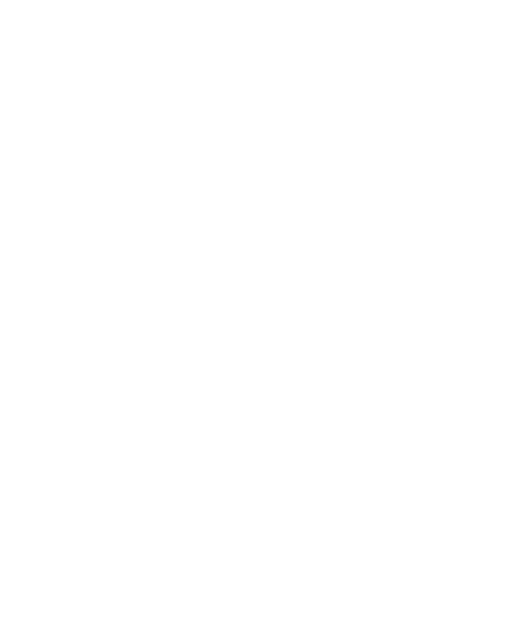12
High Screen Refresh Rate
You can set the screen refresh rate to 90 Hz or 60 Hz. A higher
screen refresh rate will help deliver a smoother visual experience,
which may consume more battery power.
Adaptive 5G
With the Adaptive 5G feature, your phone can automatically
switch between 5G and 4G networks to save battery power
according to the app running status and mobile data speed.
Private Space
Private Space allows you to encrypt your files, lock your apps and
manage your account passwords. To access Private Space, you
need to draw a pattern, enter a password, or use your registered
fingerprint or face.
Phone Switch
You can use Phone Switch to easily transfer data such as
contacts, messages, pictures, audio, videos, etc. from your old
Android phone to the new one. You need to install Phone Switch
on both phones first.
