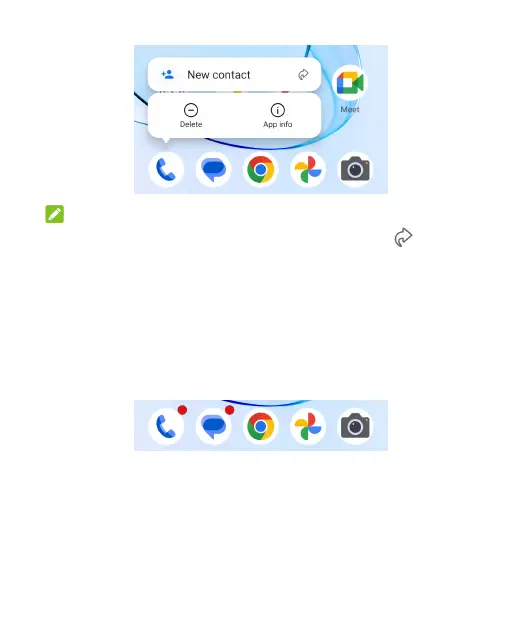37
NOTE:
You can also touch and hold a function with the icon next to it,
and drag it to a home screen panel to create a shortcut of the
function.
Notification Dots
Some apps will display a dot when they have notifications. Touch
and hold an app with a dot on the home screen to preview its
notifications.
To turn on/off notification dots for all apps:
1. Open Settings and touch Notification & status bar > Home
screen badge app icon.
2. Touch the switch beside Home screen badge app icon to
turn it on or off.