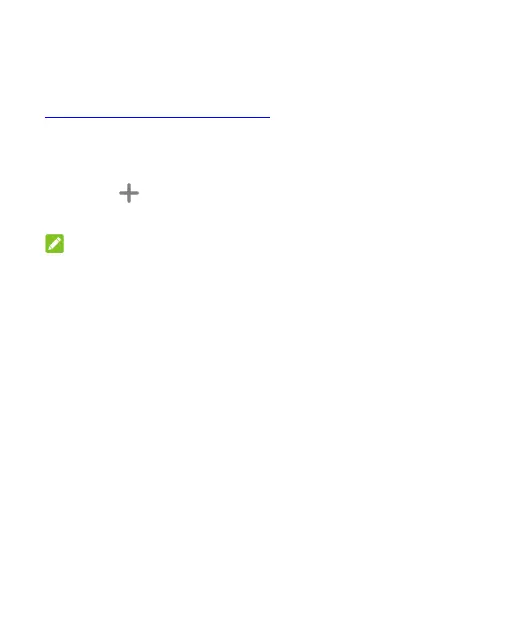39
Hiding Apps
When the home screen mode is set to Standard mode (see
Selecting the Home Screen Mode), you can hide the apps on the
home screen.
1. Spread on the home screen to access the Hidden apps
screen.
2. Touch .
3. Select the apps you want to hide and touch OK.
NOTE:
Spread on the home screen to find all hidden apps. You can
touch and hold an app on the Hidden apps screen and touch
Unhide to show it on the home screen again.
Organizing Apps
You can move or align several apps quickly on the home screen.
To move several apps to another home screen panel quickly:
1. Touch and hold an empty place on the home screen.
2. Find and tick the apps you want to move, and then the home
screen thumbnails are shown at the bottom.
3. Touch and hold any one of the apps and drag the apps to
another home screen thumbnail. The apps will be moved to
that home screen panel.
