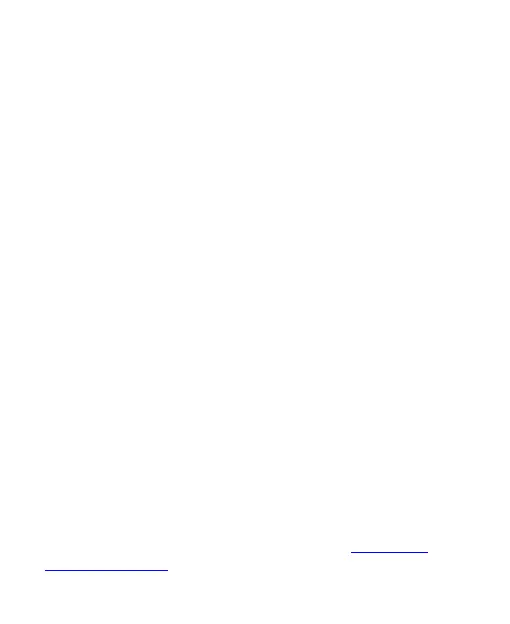99
that you can use an app. When you reach your limit, the app
closes and its icon dims.
Unused Apps
Open Settings and touch Apps > Unused apps to find the
apps that haven’t been used for some time and delete them to
free up space.
Special App Access
Open Settings and touch Apps > Special app access to set
special access options of apps.
Battery
Open Settings and touch Battery to view the battery level,
enable different battery saving modes, check what has been
using the battery, manage apps intelligently, or set more options
to improve battery life.
Storage
Open Settings and touch Storage to view the memory
information of the internal phone storage. You can get a
detailed breakdown of space usage by type.
When you connect a USB storage device (such as a USB flash)
to your phone with an OTG adapter, you can view its storage
status, unmount it, or erase all data on it. See Using USB
On-The-Go (OTG).