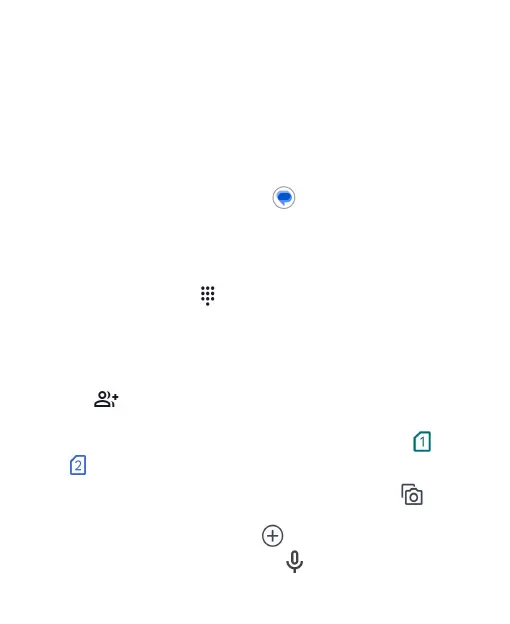69
Messages
You can use Messages to exchange text messages (SMS),
multimedia messages (MMS), and chat messages.
Sending a Message
1. From the home screen, touch .
2. Touch Start chat.
3. Add recipients by one of the following ways.
Manually enter the recipient’s number or contact name.
(You can touch to enter numbers with a dialpad.) If
the phone presents a few suggestions, touch the one
you want to add.
Select a recipient from your contact list.
To add more recipients for a group conversation, touch
to choose the recipients and then touch Next. You
can edit the group name if necessary.
4. If two nano-SIM cards are available, you can touch or
and choose the card for sending this message.
5. If you want to send a multimedia message, touch to
select existing photos/videos or shoot new ones and add
them to the message, touch to share contacts or add
location or files, or touch and hold to add a voice recording.
