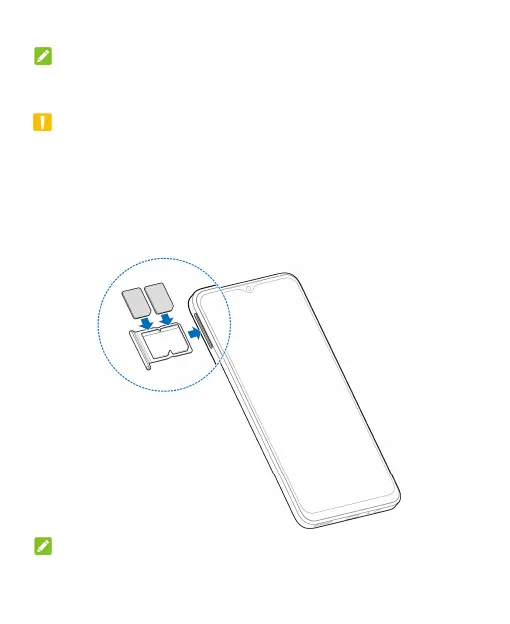18
NOTE:
Please use the tray eject tool included in the box. Otherwise the
card tray may not be ejected.
CAUTION:
Never replace the included tray eject tool with sharp objects.
Ensure that the tray eject tool is perpendicular to the hole.
Otherwise, the phone may be damaged.
2. Pull out the card tray and install the nano-SIM card(s) into
the card slot(s) as shown. Carefully slide the tray back into
place.
NOTE:
The two card slots support 5G/4G/3G/2G networks.
