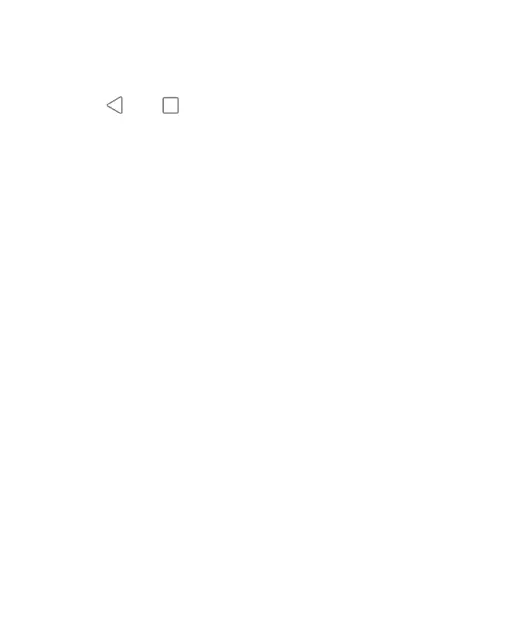47
Unpin the App
1. To unpin the app and return to normal use, touch and hold
both and for virtual navigation; swipe up from the
bottom of the screen and hold for a while for gesture
navigation.
2. Swipe up on the lock screen and draw the pattern or enter the
PIN/password. You can also unlock the screen with your
fingerprint or face if you have registered it on the phone.
