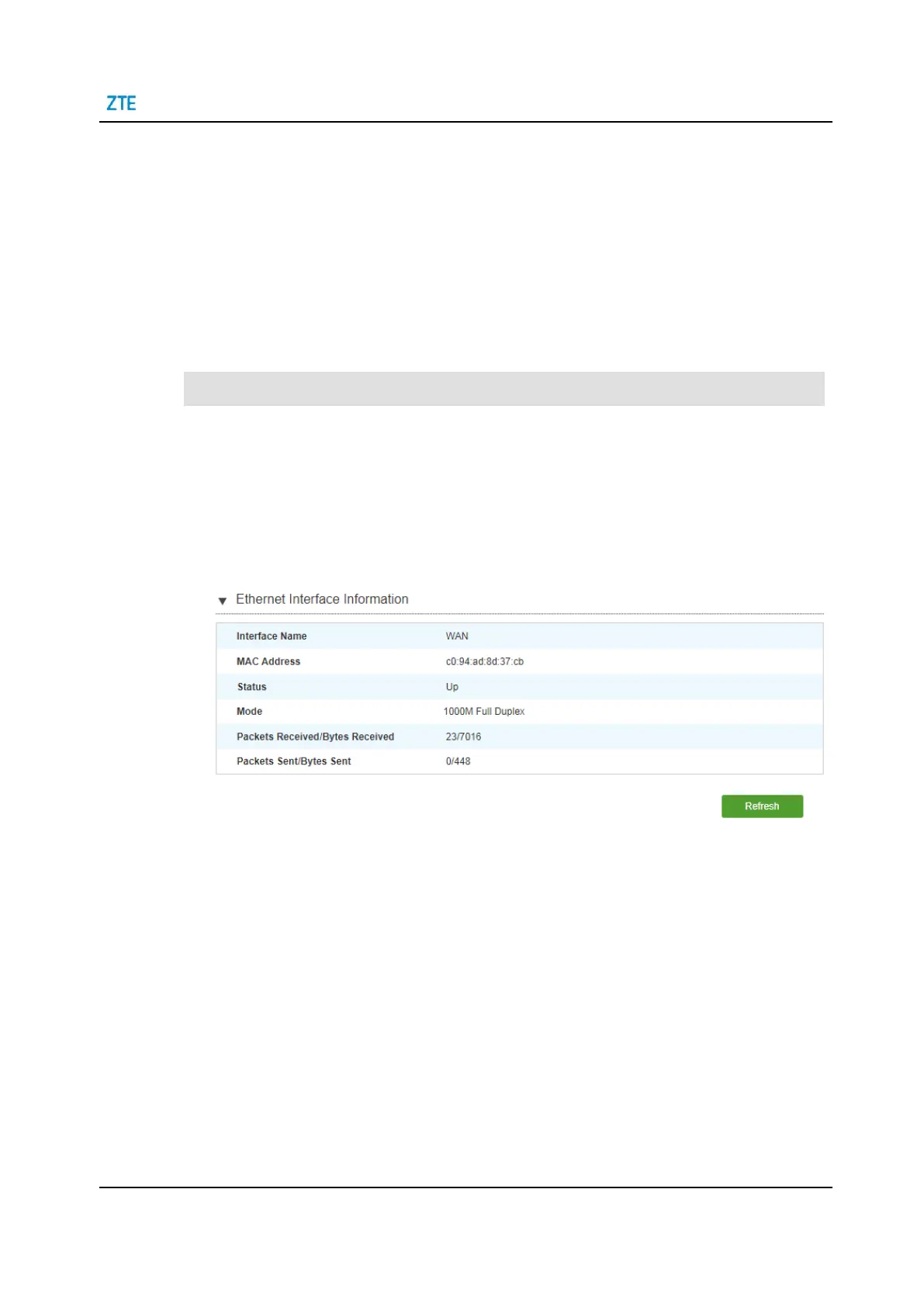4 Configure the Internet
4.
Click Refresh to refresh the information.
4.1.2
Check the Ethernet Information
Ethernet information includes:
⚫
Ethernet interface information: interface name, MAC address, status, packets re-
ceived/bytes received, packets sent/bytes sent.
⚫
Ethernet connection status: connection name, type, IP version, IPv4 connection sta-
tus, etc.
Check the Ethernet Interface Information
1.
On the main page of the ZTE H1600, select Internet > Status > Ethernet > Ether-
net Interface Information to open the Ethernet Interface Information page, see
Figure 4-3.
Figure 4-3 Ethernet Interface Information
2.
Click Refresh to refresh the information.
Check the Ethernet Connection Status
1.
On the main page of the ZTE H1600, select Internet > Status > Ethernet > Ether-
net Connection Status to open the Ethernet Connection Status page, see Figure
4-3.