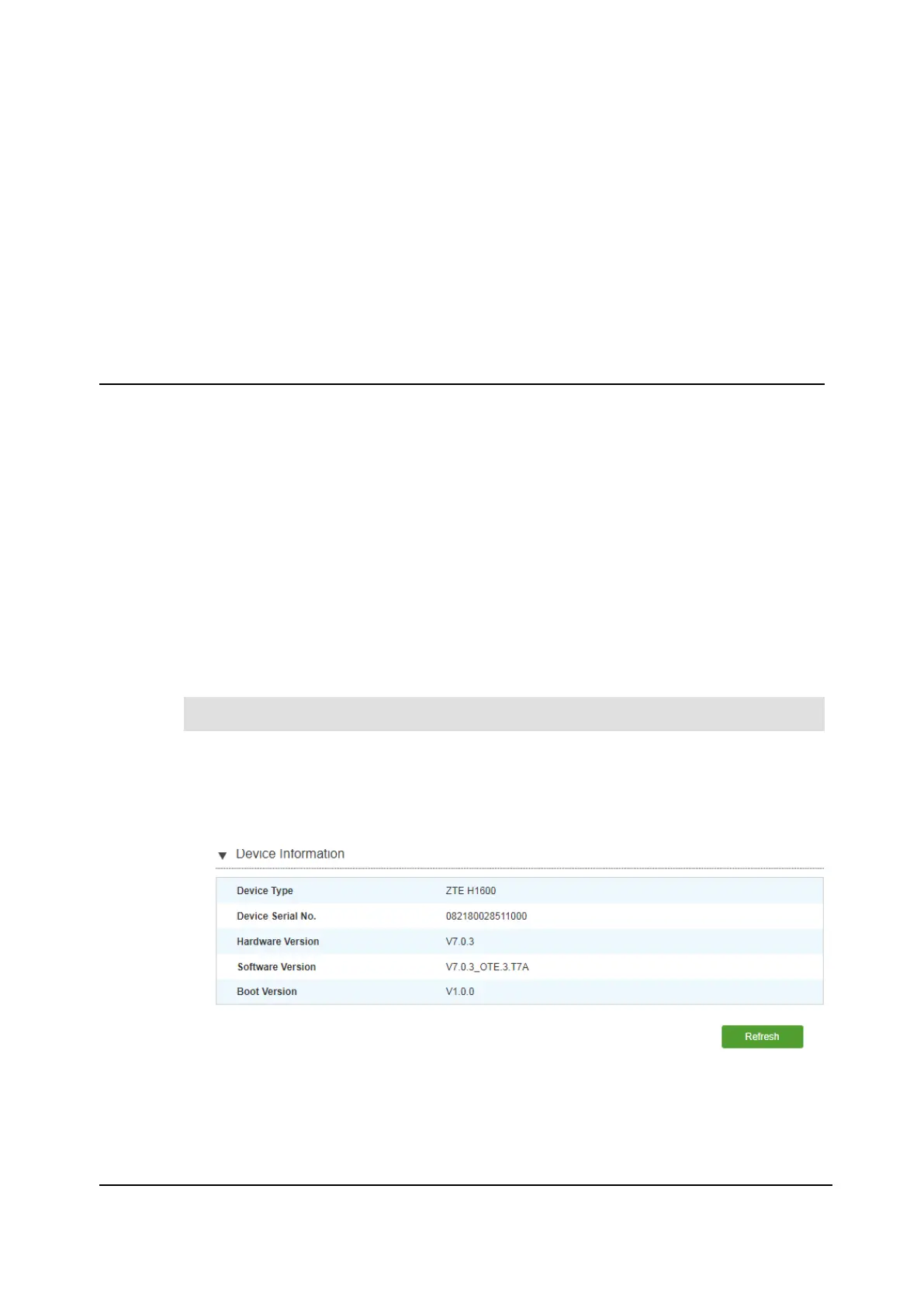Chapter 7
Configure the Manage-
ment and Diagnosis
Table of Contents
Check the Device information ................................................................................................. 70
Configure the Account Management ..................................................................................... 70
Configure the Idle Timeout ...................................................................................................... 71
Configure the System Management....................................................................................... 72
Diagnosis .................................................................................................................................... 74
7.1
Check the Device information
The relevant information of device status is shown as below.
1.
On the main page of the ZTE H1600, select Management&Diagnosis > Status to
open the Status page, see Figure 7-1.
Figure 7-1 Device Information Page
2.
Click Refresh to refresh the information.
7.2
Configure the Account Management
This procedure introduces how to manage the user accounts and rights.
70
SJ-20210621164956-008 | 2022-09-01(R1.3)