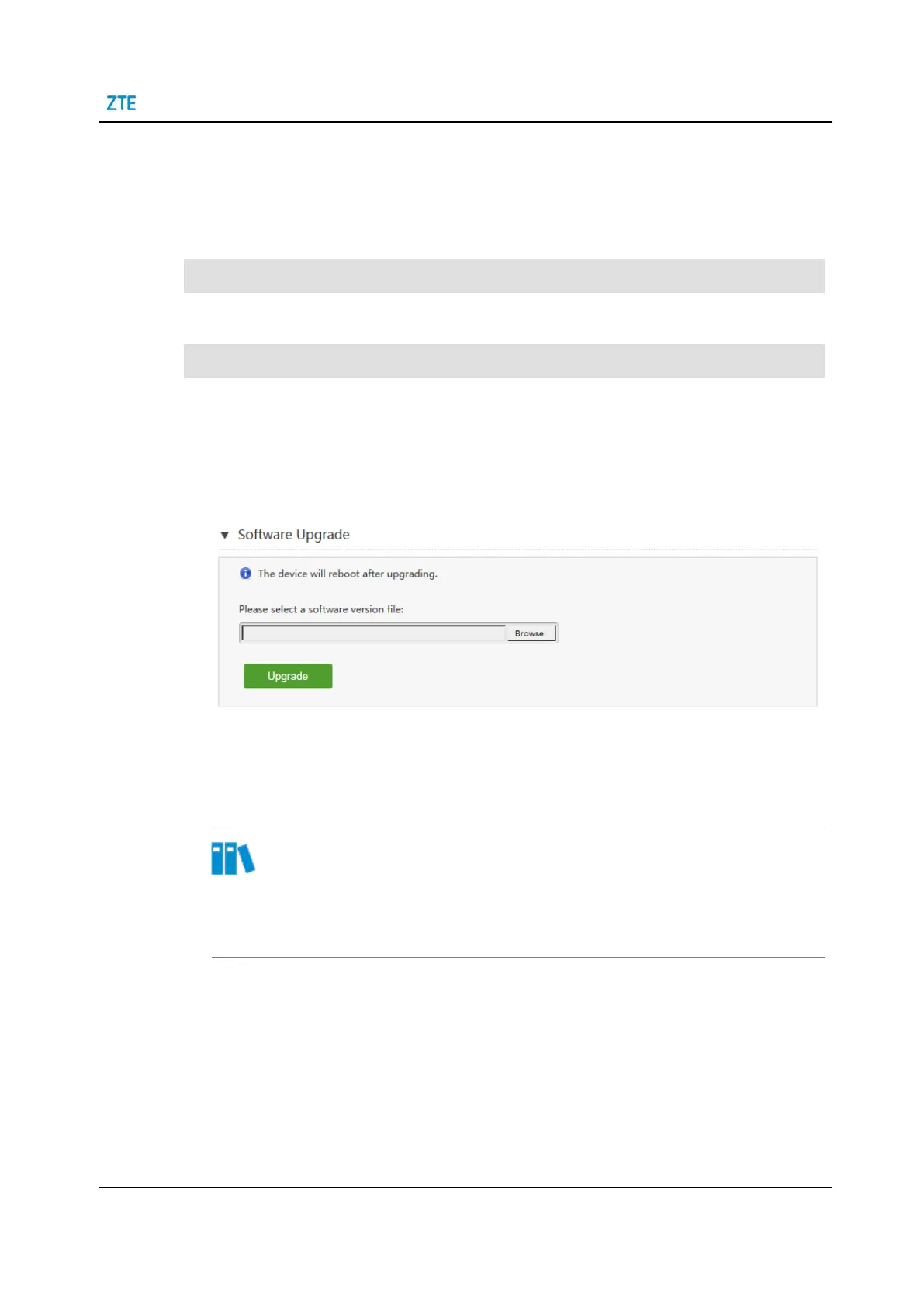7 Configure the Management and Diagnosis
⚫
Click Factory Reset to restore the factory default settings.
7.4.2
Upgrade Software
This procedure introduces how to upgrade software of the ZTE H1600.
Make sure that the upgrade file is ready.
1.
On the main page of the ZTE H1600, select Management&Diagnosis > System
Management > Software Upgrade to open the Software Upgrade page, see Fig-
ure 7-5.
Figure 7-5 Software Upgrading Page
2.
Click Browse to select the upgrade version file.
3.
Click Upgrade and then the software upgrade progress is displayed. During software
upgrade, the device is automatically restarted.
Note
During the upgrade process, do not cut off the power supply. Otherwise, the device
may be damaged.
7.4.3
Manage the User Configuration
This procedure introduces how to import or export the user configuration file.
User configuration refers to the customized configuration based on the factory defaults.
The user can configure the device settings based on his own requirements, and the con-
figuration can be backed up.
