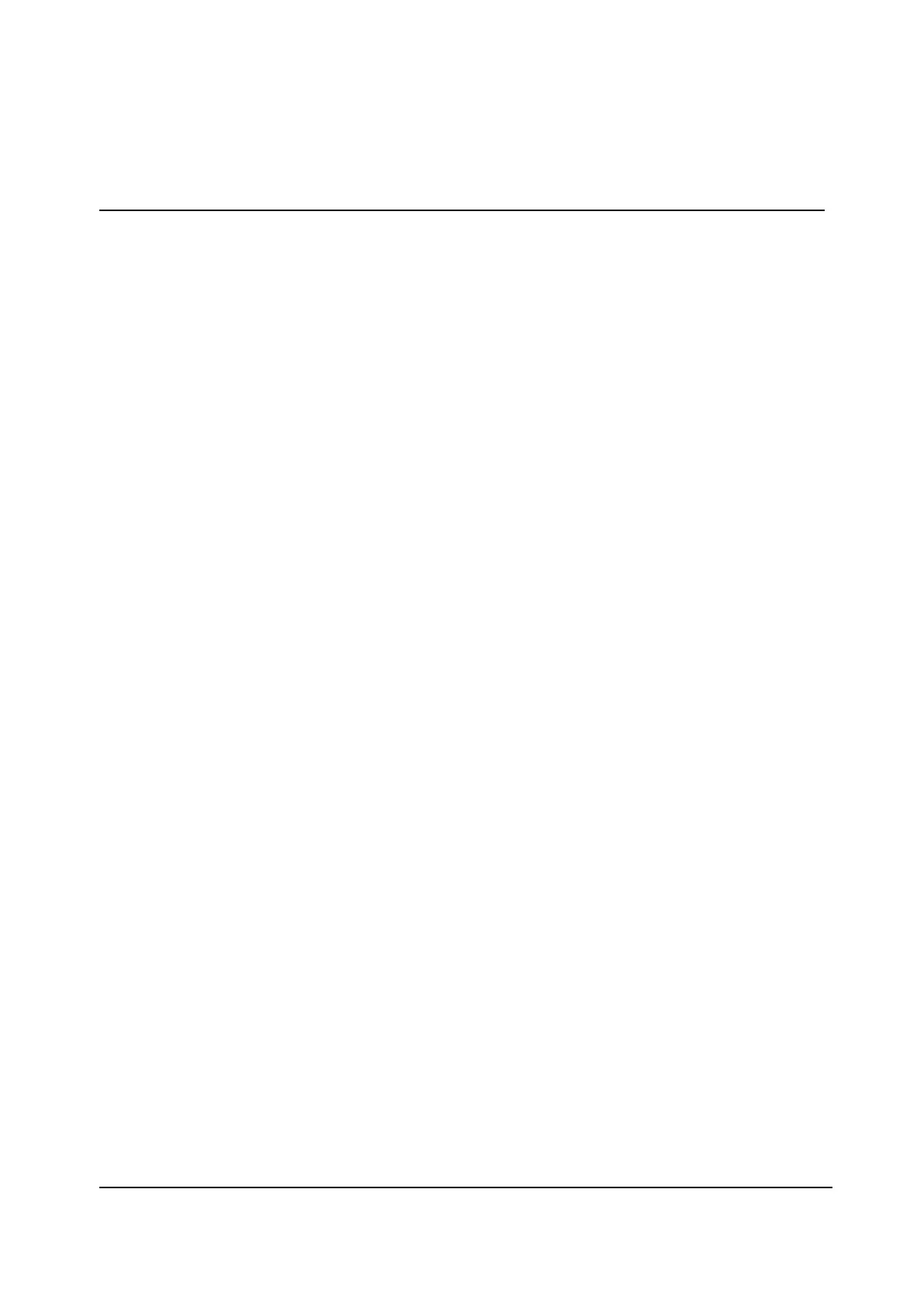Contents
1
Safety Precautions ................................................................................................ 1
2
Product Overview .................................................................................................. 5
2.1
Package Check ................................................................................................................... 6
2.2
Product Specifications ....................................................................................................... 6
2.3
Hardware Description......................................................................................................... 7
2.4
Hardware Connection ..................................................................................................... 12
3
Preparation Work ................................................................................................ 14
3.1
Configure TCP/IP............................................................................................................. 14
3.2
Login .................................................................................................................................. 15
4
Configure the Internet ........................................................................................ 17
4.1
Check the Status ............................................................................................................. 17
4.1.1
Check the DSL Link Status ............................................................................. 17
4.1.2
Check the Ethernet Information ...................................................................... 19
4.1.3
Check the Mobile Status .................................................................................. 20
4.1.4
Check the MAPE Status .................................................................................. 21
4.2
Configure the WAN ............................................................................................................... 22
4.2.1
Configure the DSL Connection ....................................................................... 22
4.2.2
Configure the Ethernet Connection ................................................................ 26
4.2.3
Configure the LTE ............................................................................................................ 29
4.2.4
Configure the Uplink Mode .............................................................................. 31
4.3
Configure the QoS Global Parameters ........................................................................ 32
4.4
Configure the Security .................................................................................................... 32
4.4.1
Configure the Filter Criteria ............................................................................. 32
4.4.2
Configure the Local Service Control .............................................................. 36
4.4.3
Configure the DMZ............................................................................................ 39
4.4.4
Configure the Port Forwarding ........................................................................ 40
4.5
Configure the Parental Controls.................................................................................... 41
4.6
Configure the DDNS ....................................................................................................... 42
4.7
Configure the SNTP ........................................................................................................ 43
4.8
Configure the Port Binding ............................................................................................ 45
5
Configure the Local Network ........................................................................... 46
5.1
Check the Local Network Status .................................................................................. 46
5.2
Configure the WiFi .......................................................................................................... 50