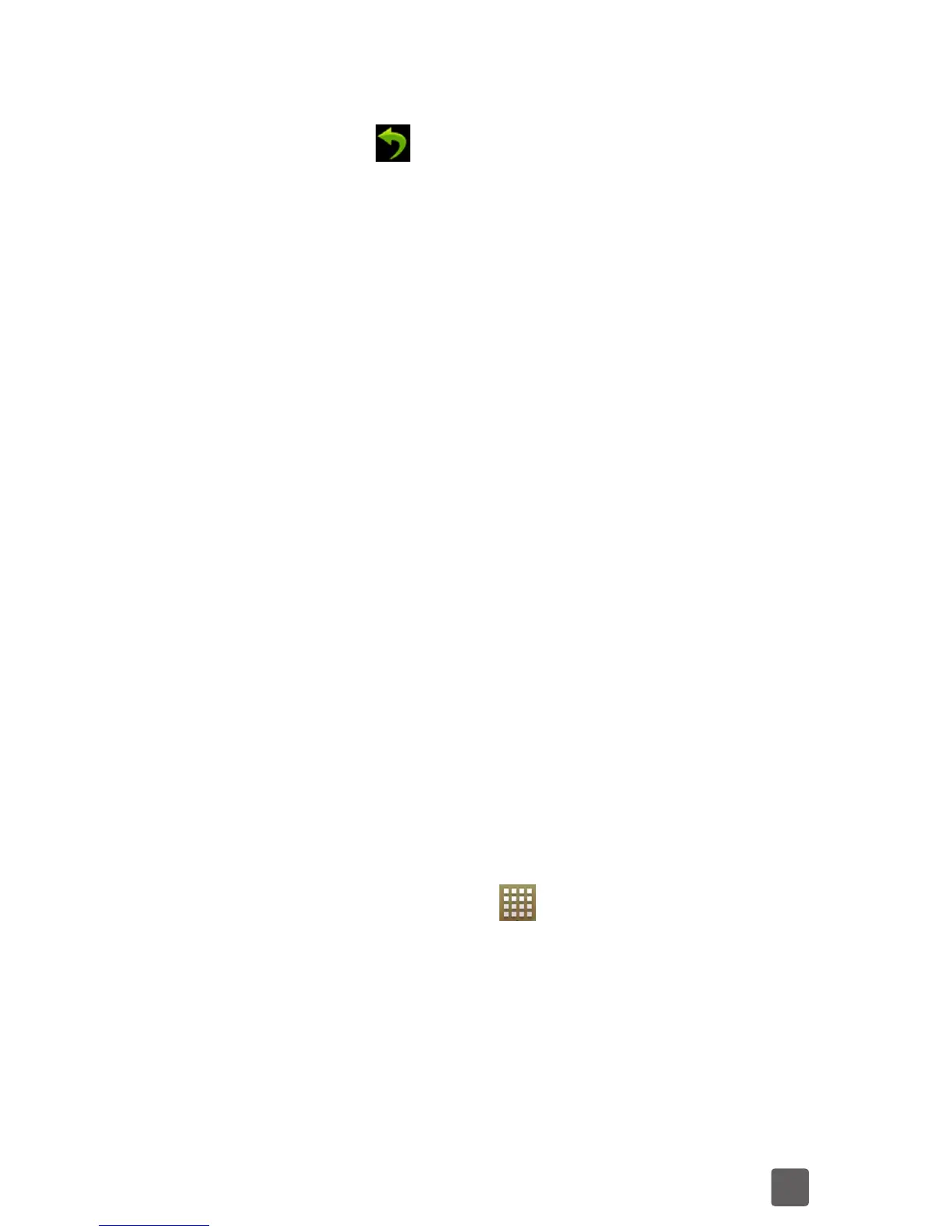101
• Touch to go back to the higher
directory.
• Touch the Menu Key > New
directory to create a new folder in
the current directory.
• Touch the Menu Key for additional
options: Select all/Unselect all,
New directory and Preferences.
• Select a folder or le to copy, paste,
move or delete it.
• Touch and hold a folder or le to
select, rename, delete it or view its
properties.
3. Touch your desired le to launch the
associated application.
News and Weather
News & Weather offers weather forecasts and
news stories about common topics. You can also
customize the news topics that are displayed.
Touch the Home Key >
> News &
Weather from the Home Screen. Swipe left
or right to view weather forecast and news
headlines under different news topics.
Touch the Menu Key to refresh news and
forecast data, or to change the settings.
