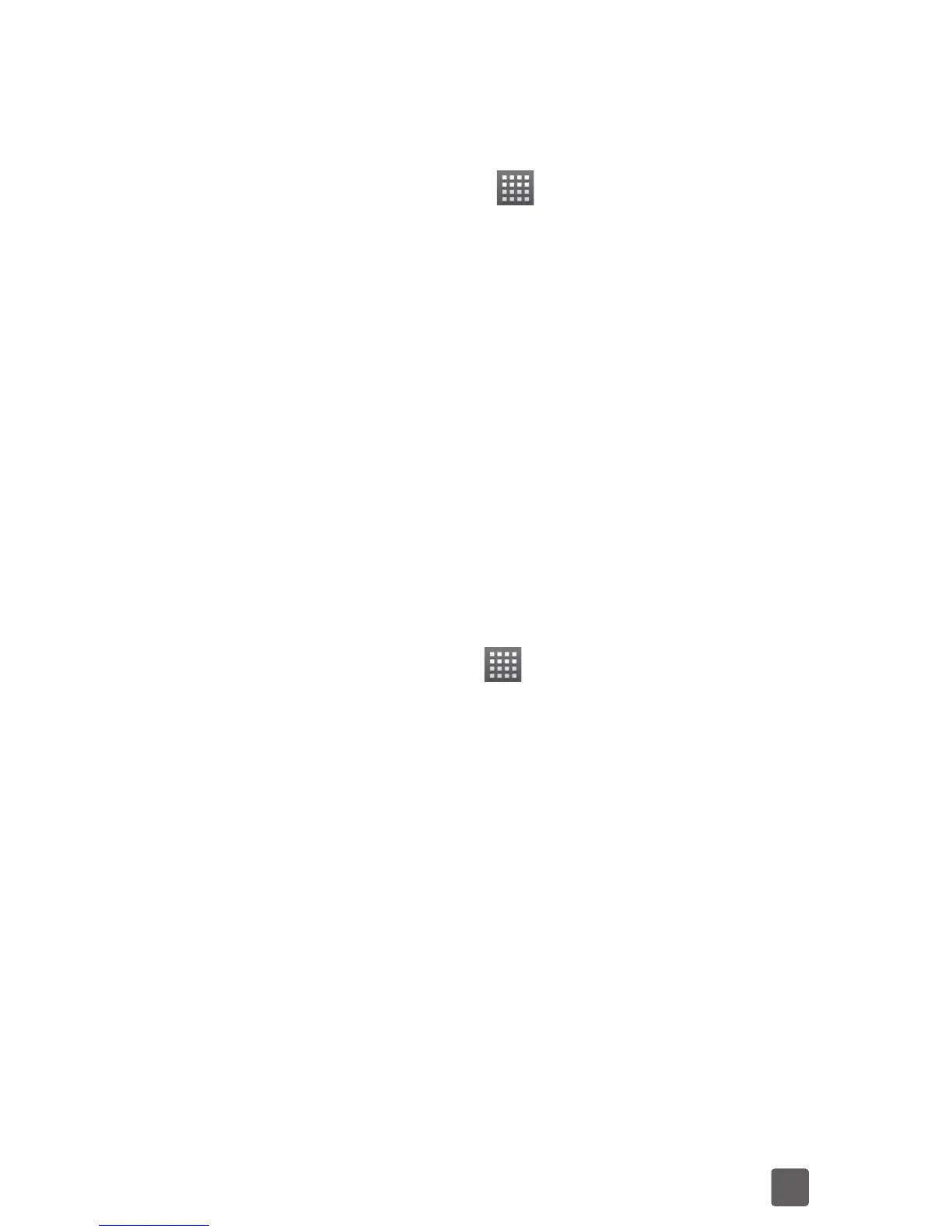75
Google Play Movies
Touch the Home Key >
> Play Movies
to watch movies you rent from Play Store as
well as your personal videos stored on the
phone.
• The My Rentals tab displays your
recent movie rentals. You can stream
them for online watching or download
them to watch ofine.
• The Personal Videos tab displays
videos from other sources. Touch one
video to play it.
Opening Your Gallery
Touch the Home Key >
> Gallery. You can
use Gallery to view pictures and play videos.
You can also do some basic editing of your
pictures – such as setting them as wallpaper or
contact icons, and sharing with friends.
