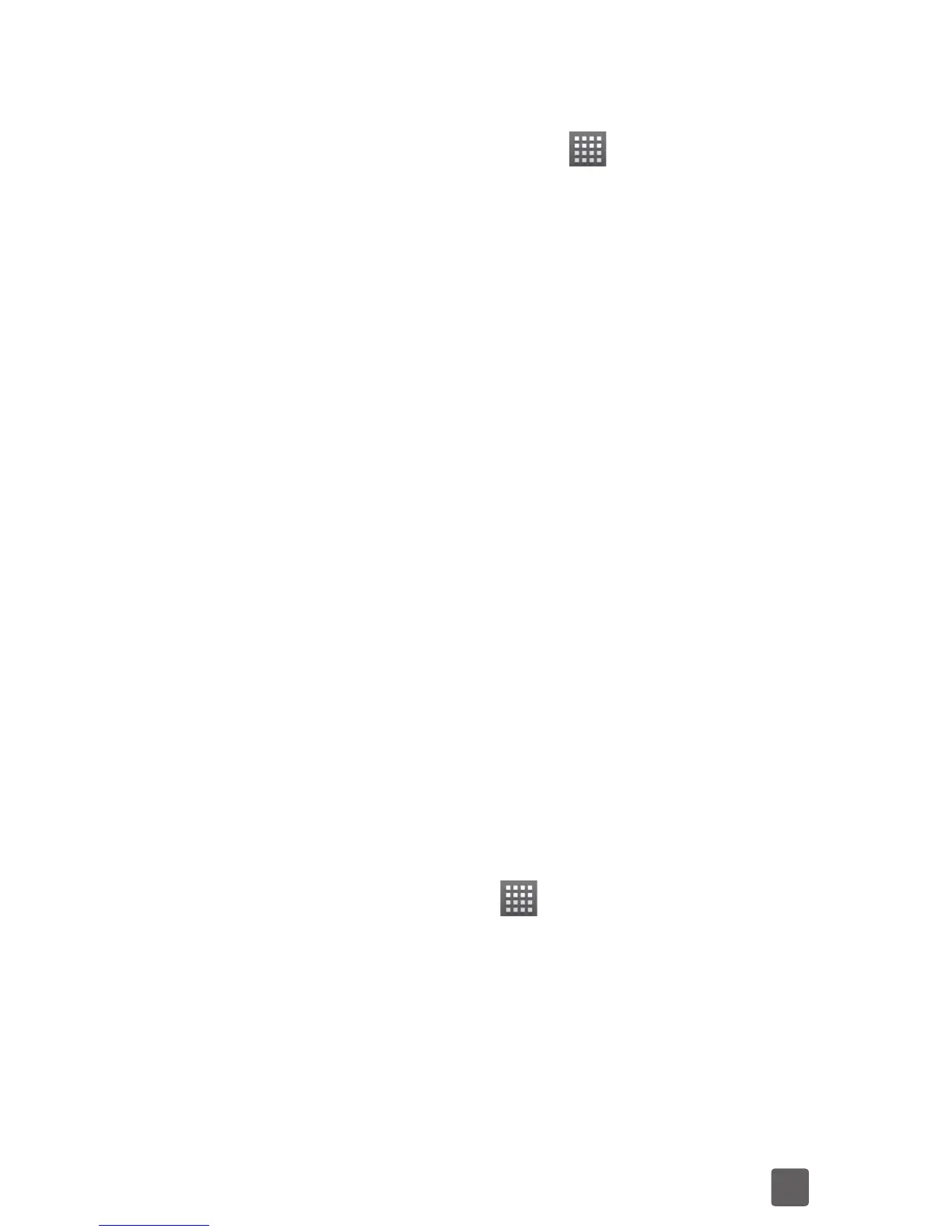83
1. Touch the Home Key >
>
Navigation.
2. Read the onscreen disclaimer and
touch Accept to continue.
3. Choose from the options below:
• Speak destination: Use voice
recognition feature to search for
matching places.
• Type destination: Manually enter
the destination address.
• Contacts: Get directions to the
address stored in your Contacts.
• Starred places: Get directions
to the places you have starred in
Google Maps.
Latitude
Google’s Latitude service is a social tool
for sharing your location information with
selected friends.
Touch the Home Key >
> Latitude to
enable Latitude service.
Each time you launch Maps application, your
location will be determined using GPS or the
phone network, and your Latitude status will
be updated. You can touch the Menu Key >
More > Latitude in Maps or the Home Key
