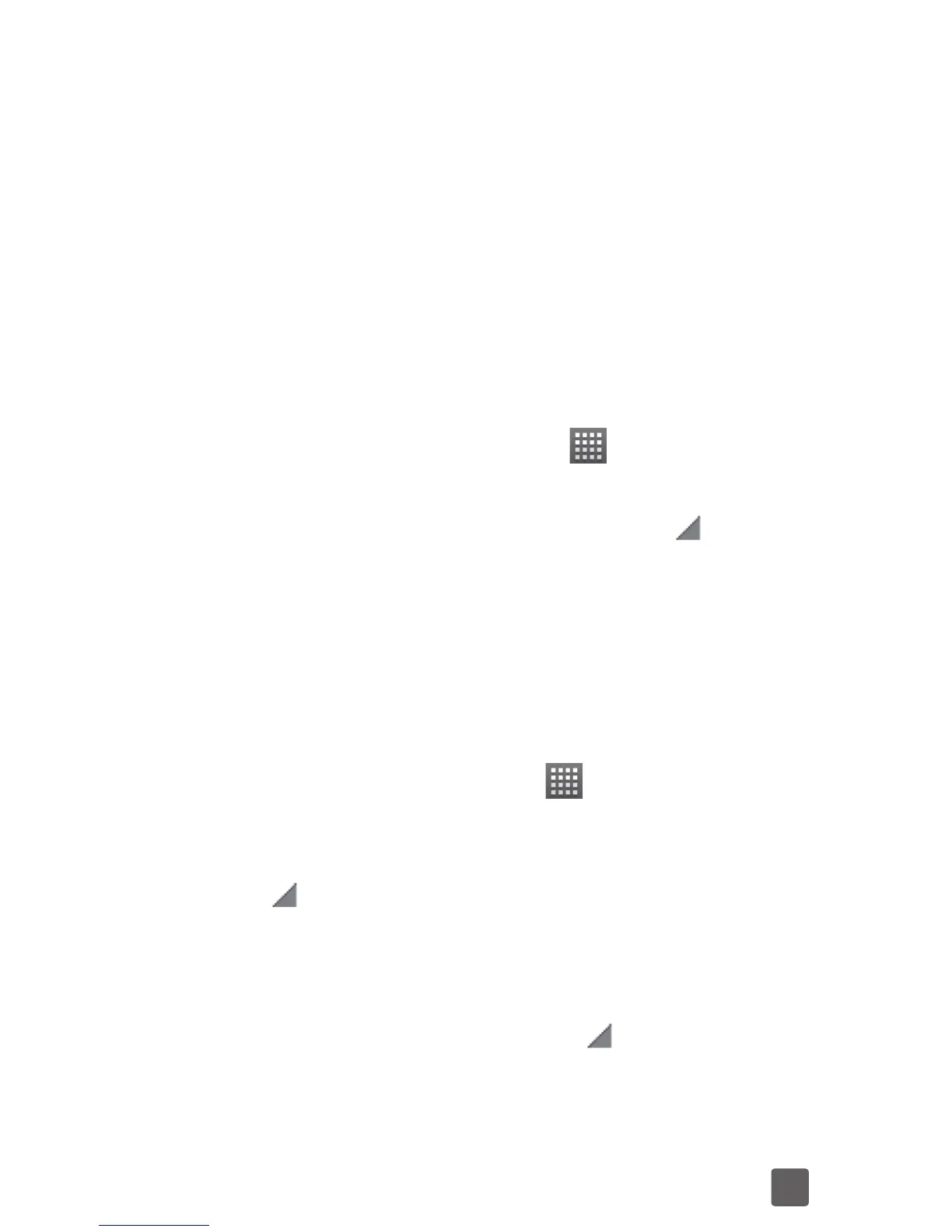73
7. Touch to pause/resume the playing.
8. Touch to play the next track.
9. Touch to switch the repeating mode.
10. Touch to search for music les.
Creating a New Playlist
Music playlists help you organize your music
les.
1. Touch the Home Key >
> Play
Music.
2. Touch the triangular menu button
to the right of an album, artist or song,
and touch Add to playlist.
3. Touch New playlist.
4. Enter the playlist name and touch OK.
Adding a Song to a Playlist
1. Touch the Home Key >
> Play
Music.
2. Touch the triangular menu button
to the right of an album, artist or
song, and touch Add to playlist. You
can also add the currently playing
song from the Now playing screen by
touching the menu button
to the
right of the song title and touching Add
to playlist.
