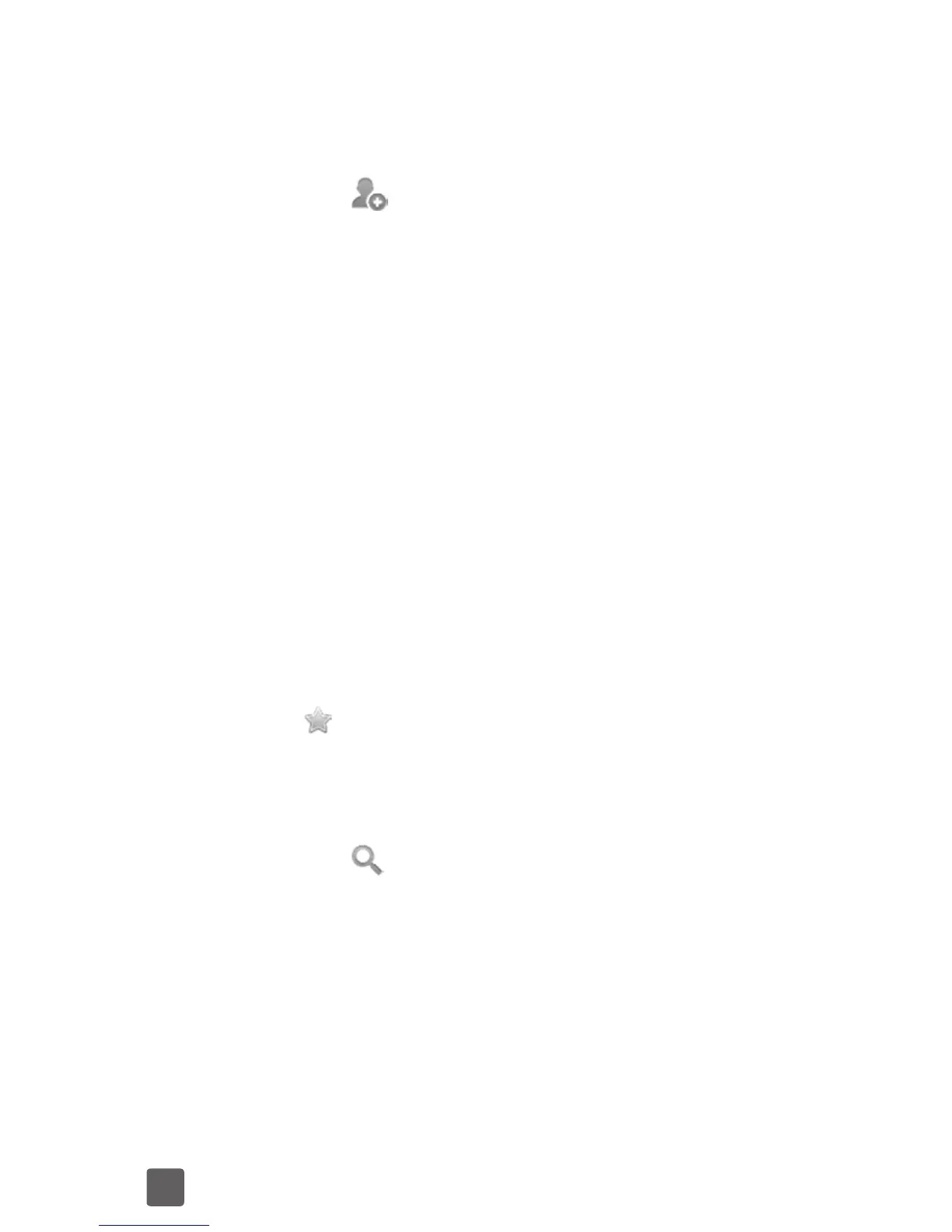38
Creating a Contact
1. Touch
or the Menu Key > New
contact from the Contacts Screen.
2. Touch Contact type to choose where
to save the contact.
3. Enter the contact name, phone
numbers, and other information.
4. Touch Done to save the contact.
Adding a Contact to Favorites
1. In the Contact Screen, touch and hold
the contact you want to add to Favorites.
2. Touch Add to favorites from the pop-
up menu.
TIP: You can also touch a contact and then
touch
next to the contact’s name to add it to
Favorites.
Searching for a Contact
1. Touch at the bottom of the Contacts
Screen.
2. Input the contact name you want to
search for.
The contacts matched will be listed.
