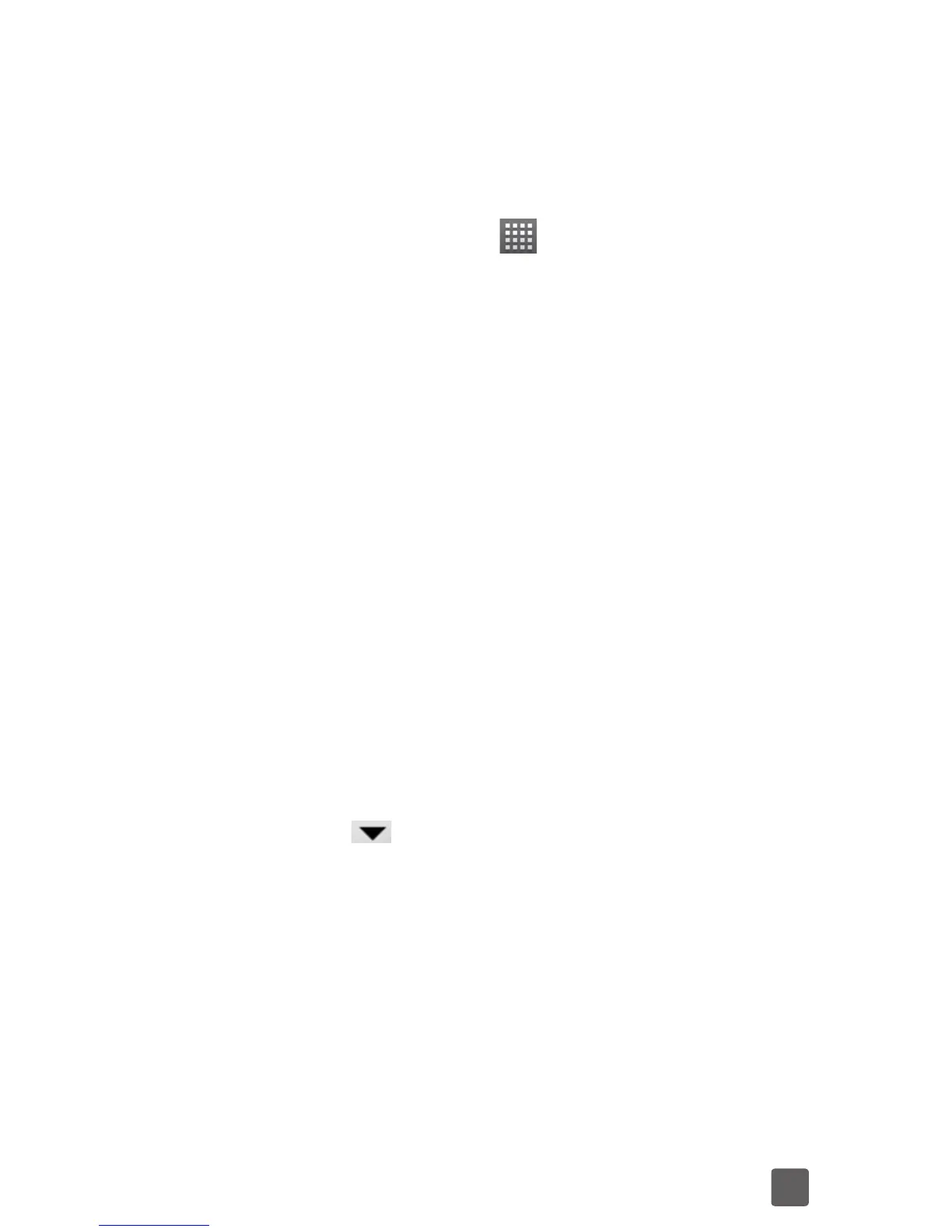81
with other people who also use it.
Opening Google Talk
Touch the Home Key >
> Talk.
Adding a New Friend
You can only add people who have a Google
Account.
1. In the Friends list, touch the Menu Key
> Add friend.
2. Enter the Google email address of the
friend you want to add.
Your friend will receive an invitation from
Google. Touch the Menu Key > More
> Invites to see pending invitations.
Changing Your Online Status
1. Touch the Talk status bar above the
Friends list.
2. Touch
to change status and then
enter your status message in the text
box.
Starting a Chat
1. Touch a friend in the Friends list.
2. Chat with your friend by entering text in
the message box.
3. Touch Send.
