
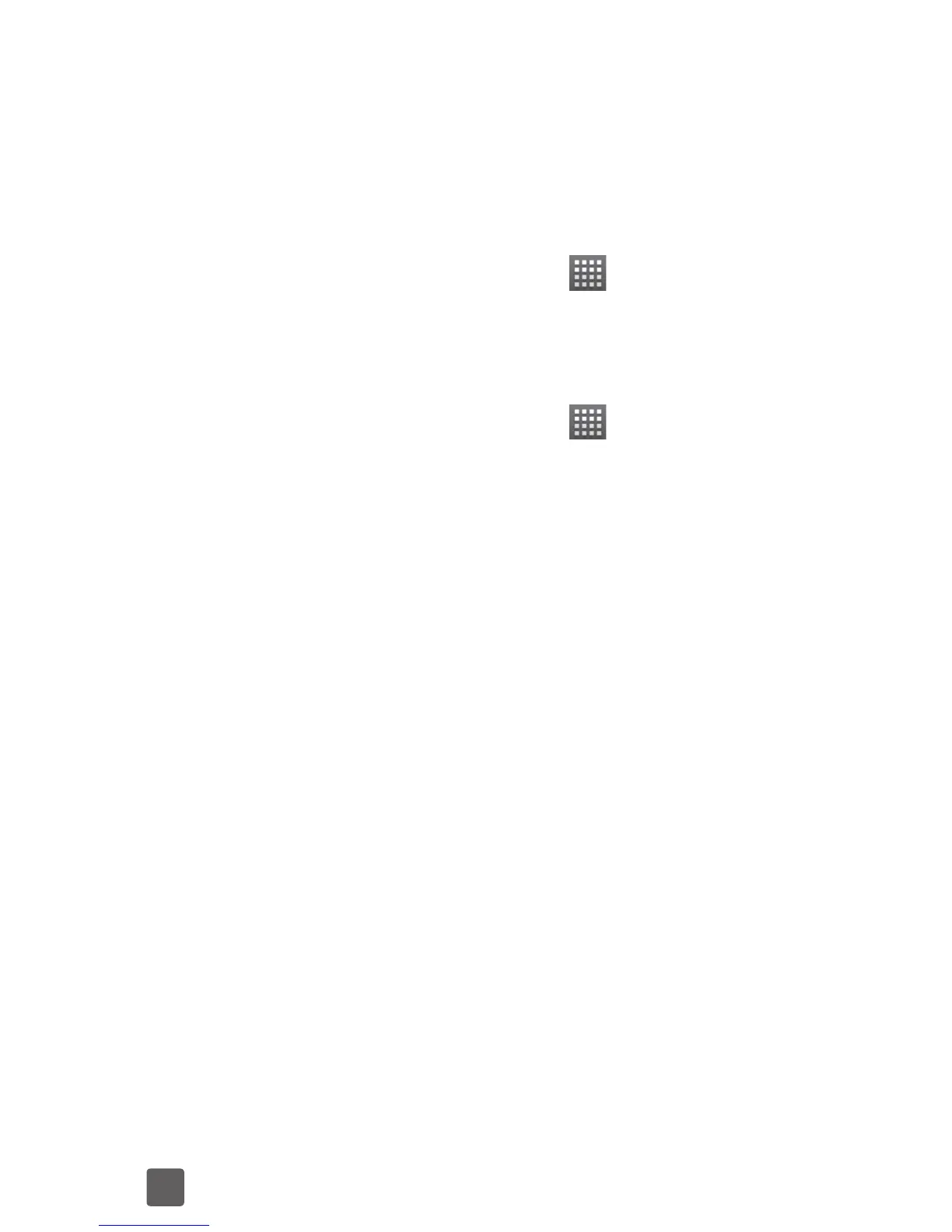 Loading...
Loading...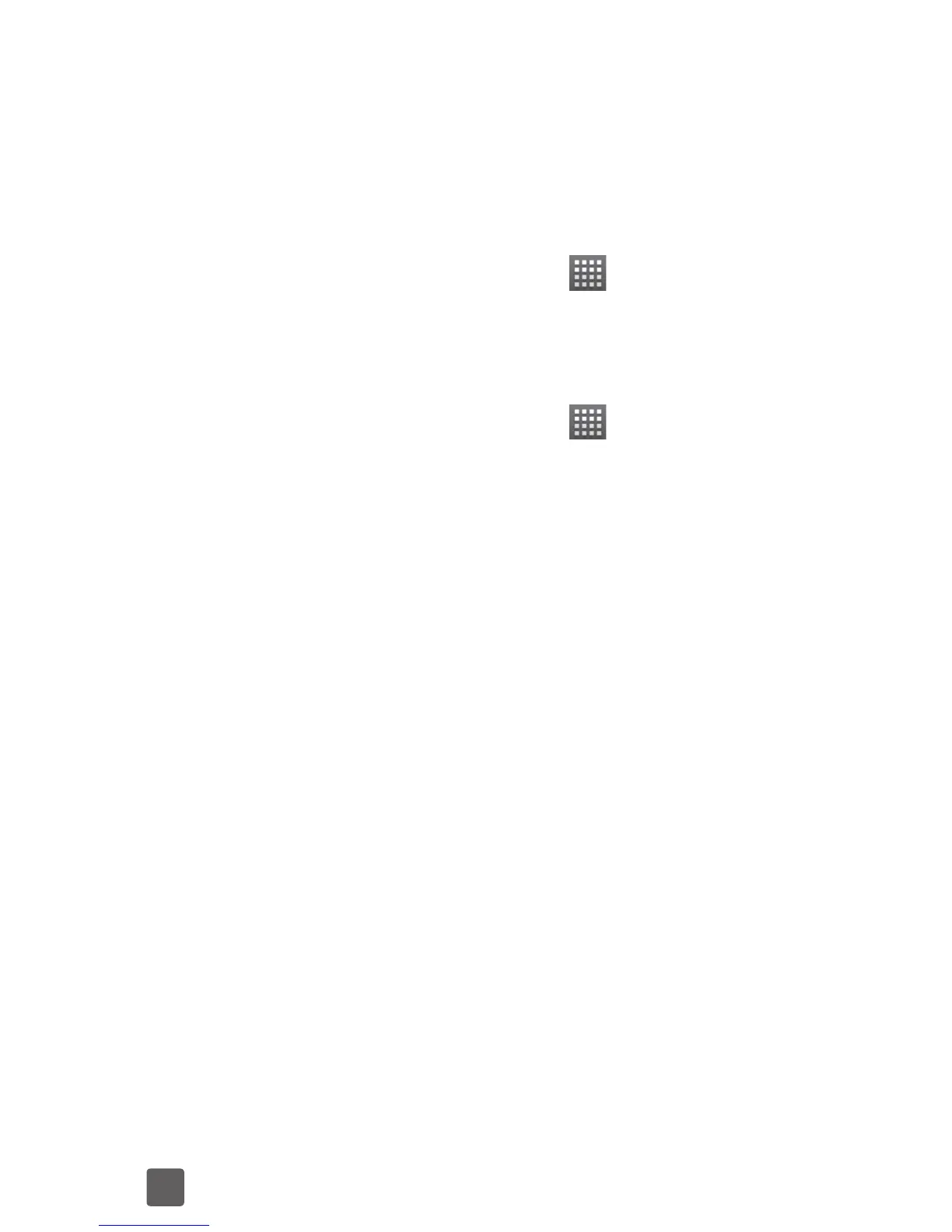
Do you have a question about the Zte V768 and is the answer not in the manual?
| Brand | Zte |
|---|---|
| Model | V768 |
| Category | Cell Phone |
| Language | English |
Introduces the phone's physical layout and general functionality.
Details the function and purpose of each button and key on the device.
Guides on installing SIM/microSD cards, battery, and initial charging procedures.
Covers powering on, first-time setup, sleep mode, and touch screen gestures.
Explains various methods for initiating phone calls from the device, including from contacts and dialer.
Details how to answer, reject, mute, and manage incoming calls.
Outlines options for customizing call behavior, such as speed dial and call forwarding.
Instructions on adding, importing, exporting, searching, and organizing phone contacts.
Guides on composing, sending, and managing SMS and MMS messages.
Covers configuration options for SMS and MMS message behavior, notifications, and storage.
Explains how to establish mobile data (GPRS/EDGE/3G) and Wi-Fi connections.
Instructions on using the web browser, managing bookmarks, and navigating web pages.
Details on turning Bluetooth on/off, making the phone visible, pairing, and connecting devices.
Guides on taking photos, shooting videos, and adjusting camera/camcorder settings.
Instructions on playing music, creating playlists, and managing audio files.
Overview of using essential Google services like Gmail, Calendar, and Google Talk.
Covers configuration of date, time, display, sound, language, and network settings.
Instructions on setting up screen locks (pattern, PIN, password) and SIM card security.
Important safety precautions, warnings, and environmental considerations for device usage.