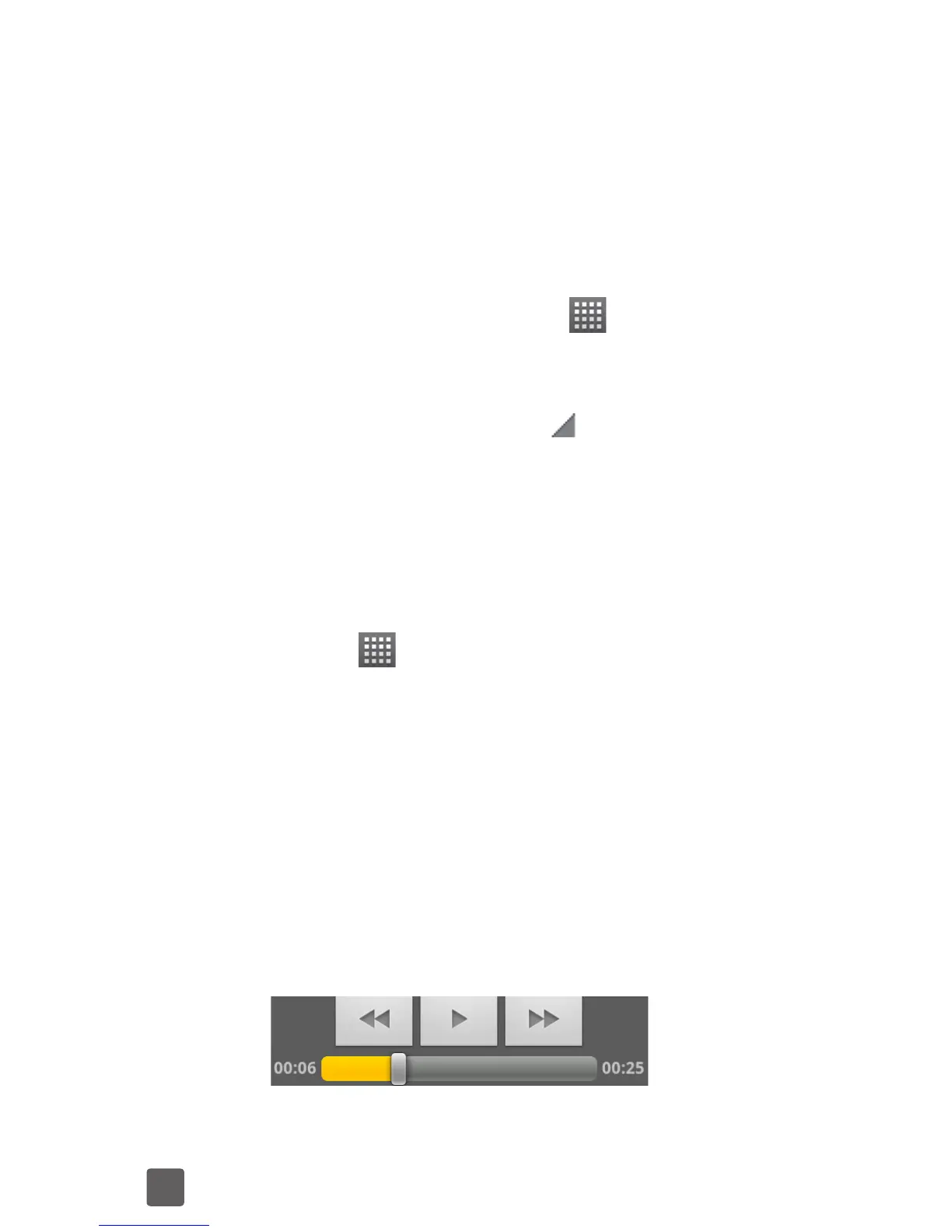74
3. Touch the name of the playlist to add
the song to it.
Managing Playlists
You can play, rename or delete the playlists.
1. Touch the Home Key >
> Play
Music.
2. Open the Playlist library and touch the
triangular menu button to the right of
the playlist you want to play or edit.
3. Touch Play, Rename or Delete.
Playing Your Videos
1. To play a video le, touch the Home
Key >
> Videos. This will open the
Videos Screen and show the video les
saved in your microSD card.
2. Touch a video file to start playing.
3. Touch on the screen and the control
bar will appear as below. You can
pause, continue, fast forward or rewind
the video play and use the progress
bar.
