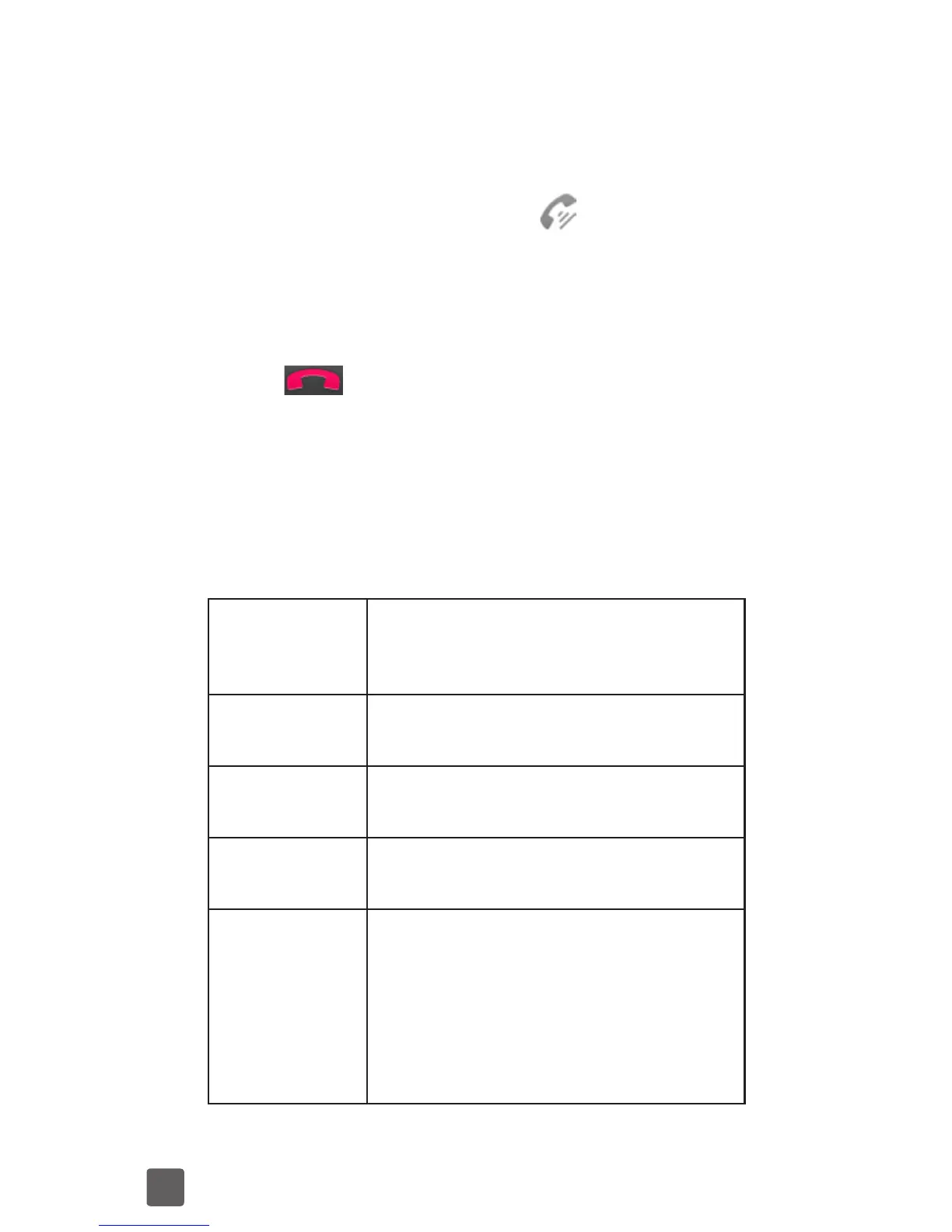34
Turning the Speakerphone On/Off
Touch Speaker during a call to turn the
speakerphone on. This icon
will appear in
the status bar. Touch Speaker again to turn
off the speakerphone.
Ending a Call
Touch
to nish a call.
Call Settings
From the Home Screen, you can open the
call settings menu by touching the Menu Key
> Settings > Call settings.
Fixed dialing
numbers
Restrict outgoing calls to a xed
set of numbers. To do this you
must know your SIM’s PIN2 code.
Voicemail
service
Check the voicemail service
provider.
Voicemail
settings
Specify a voicemail number.
Speed dial
Set speed dialing keys and
numbers.
TTY mode
Choose a TTY mode after
connecting the TTY device to the
phone’s headset jack.
A TTY device can allow people
who have hearing or speech
disabilities to communicate by
telephone.
