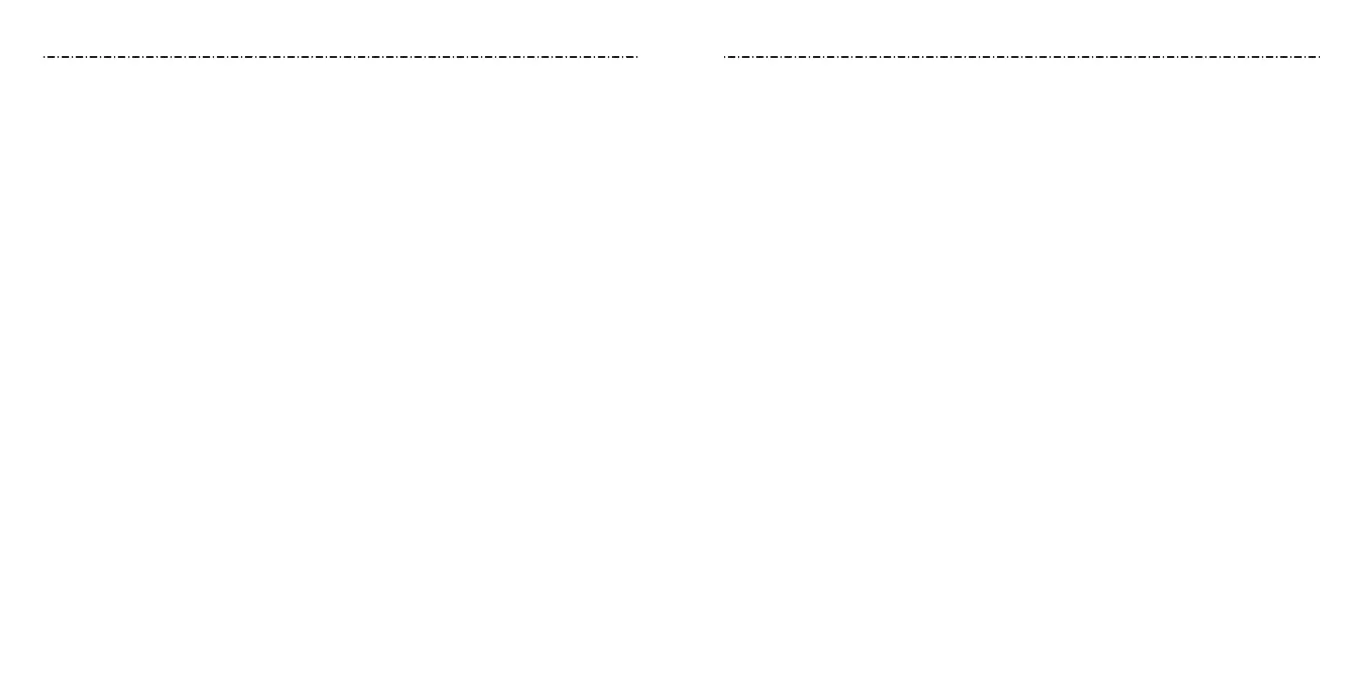• Erase SD card: Erase all data on your memory card and prepare it for use with
your phone.
• Internal storage/SD card: View available storage space.
Connect to PC
Select the USB connection mode between your phone and PC (see Connecting to
Networks and Devices – Connecting to Your Computer via USB – Connecting Your Phone to a
Computer via USB).
Call Settings
Congure the call options (see Phone Calls – Adjusting Your Call Settings).
Accessibility
Congure the system accessibility options and accessibility plug-ins on your phone.
About Phone
View phone status and other information or select Software Update to check for the
phone software updates.
Personal
Security
• Screen lock: Lock the screen with a PIN (see Personalizing – Protecting Your Phone With
a Screen Lock).
• Automatically lock: Set the time needed for the lock protection to be activated
after the screen turns o. This option is available when a PIN is set.
• Owner info: Set the text that you may display on the lock screen.
• Set up SIM card lock: Lock the SIM card and change the SIM PIN.
– Lock SIM card: Activate or deactivate the PIN lock to require a PIN before accessing
the micro-SIM card.
64 65
– Change SIM PIN: Change the PIN used to access the micro-SIM card.
NOTE: Put all your condential passwords in a safe place for future use. If you enter the
wrong SIM PIN more times than allowed, your micro-SIM card will be locked and you
cannot access the mobile phone network. Contact your operator for a PIN Unlock Key
(PUK) to restore the micro-SIM card.
• Anti-Theft: If your phone is lost or stolen, you can use this feature to lock your phone,
erase all data on your phone, or make the phone sound the alarm remotely. See
Personalizing - Protecting Your Phone With the Anti-Theft Feature.
Reset
• Factory data reset: Reset your phone to factory default settings. All your personal
data from the phone’s internal storage will be erased. You can also erase the data on
the memory card during the process.
Settings
Settings
