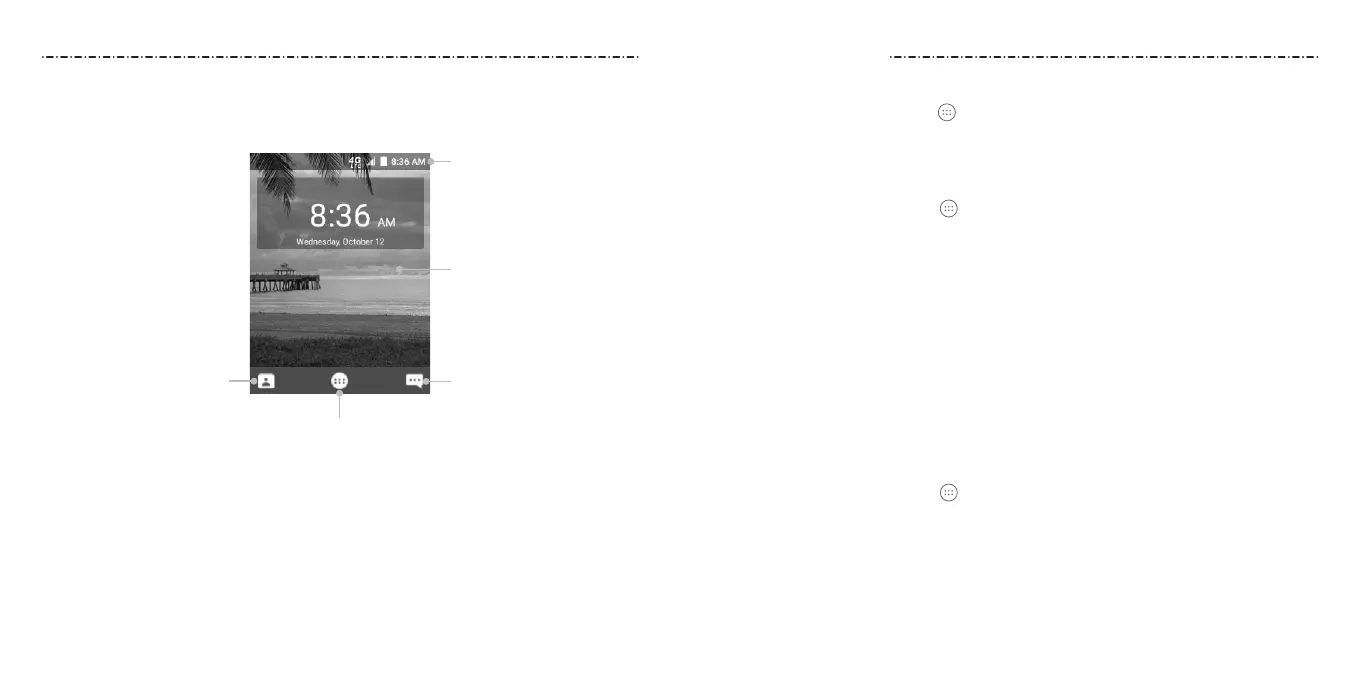10 11
Getting to Know the Home Screen
The home screen is the starting point for your phone’s applications, functions, and menus.
Getting Started
Contacts
Status &
Notications
Wallpaper
Messages
Apps Menu
Changing the System Language
1.
From the home screen, select > Settings > General settings > Language & input >
Language.
2. Select the language you need.
Setting the Date and Time
1. From the home screen, select > Settings
> General settings >
Date & time.
2. Set the date, time, time zone, and date/time format.
• To adjust the date and time automatically, press the Center Key to turn on
Automatic date & time.
• To adjust the date and time manually, press the Center Key to turn o Automatic
date & time and select Set date / Set time to change the date and time.
• To adjust the time zone automatically, check Automatic time zone.
• To adjust the time zone manually, uncheck Automatic time zone and select
Select time zone to set the correct time zone.
•
To adjust the format of time, press the Center Key to turn on Use 24-hour format.
Changing the Ringtone and Notication Sound
You can customize the default ringtone for incoming calls and the default notication
sound quickly.
1. From the home screen, select > Settings > Proles.
2. Select General, then select Edit.
3. Select Phone ringtone or Default notication ringtone and press the Center Key.
4. Select the ringtone you'd like to use, then press the Center Key.
5. Press the Left Soft Key to save the setting.
NOTE: See Contacts – Adding a New Contact for how to assign a special ringtone to an
individual contact.
Personalizing
