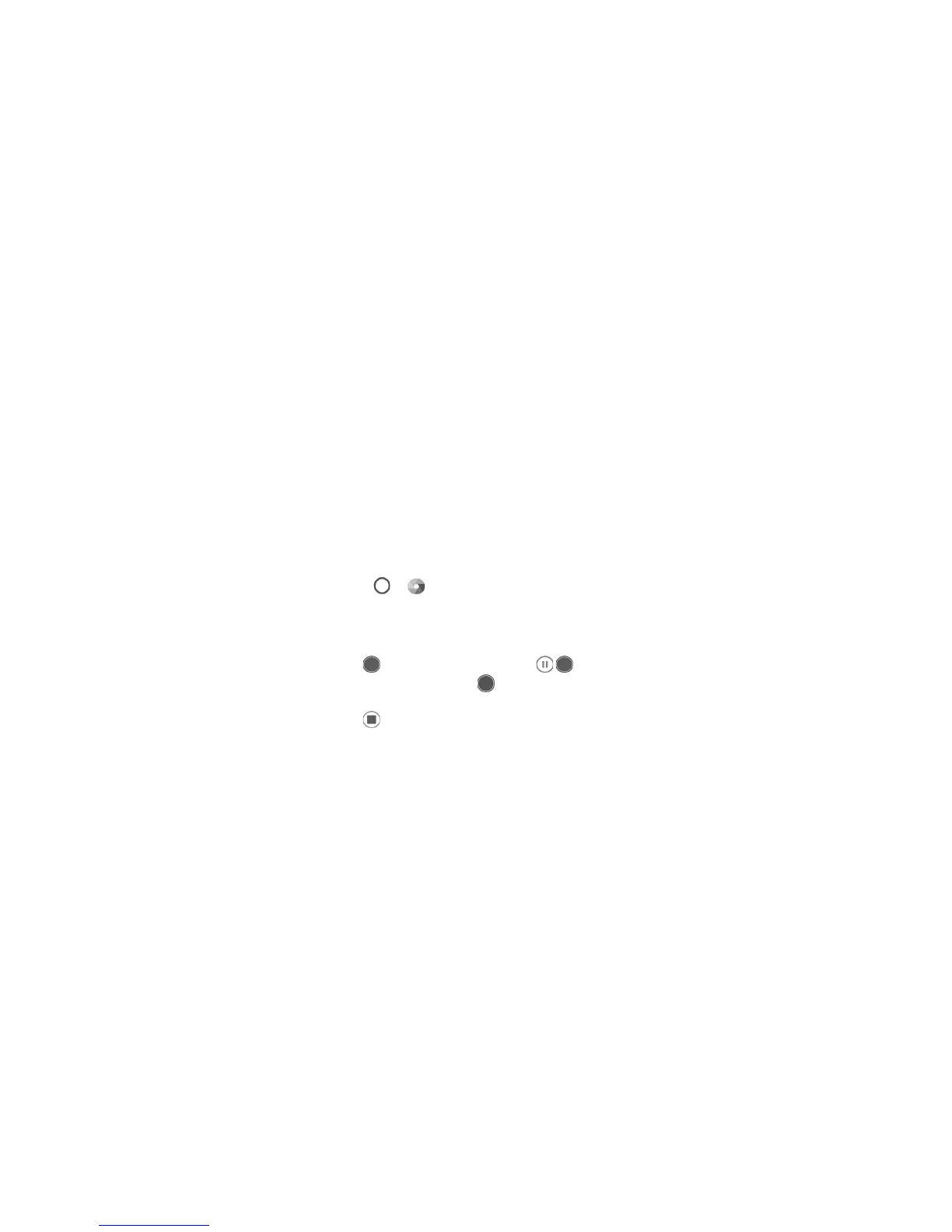107
x
PANORAMA: Capture panorama pictures.
x MULTI EXPOSURE: Capture multiple photos to create
collages and special effects.
x TIME-LAPSE: Set the time interval between each frame
when you record time-lapse videos with the back camera.
x SLOW MOTION: Capture slow-motion video clips.
x SPORTS: Keep the focus on moving objects.
Recording a Video
1. Press > > VIDEO.
2. Aim the camera at the subject and make any necessary
adjustments. You can tap any area on the screen that you
want the camcorder to focus on before and during
recording.
3. Tap to start recording. You can tap / to pause
or resume recording, or tap to save the frame as a
photo.
4. Tap to stop recording.
NOTES:
x You can pinch or spread your fingers on the screen to zoom
in or out before and during recording.
x When you tap the screen to focus during recording, the