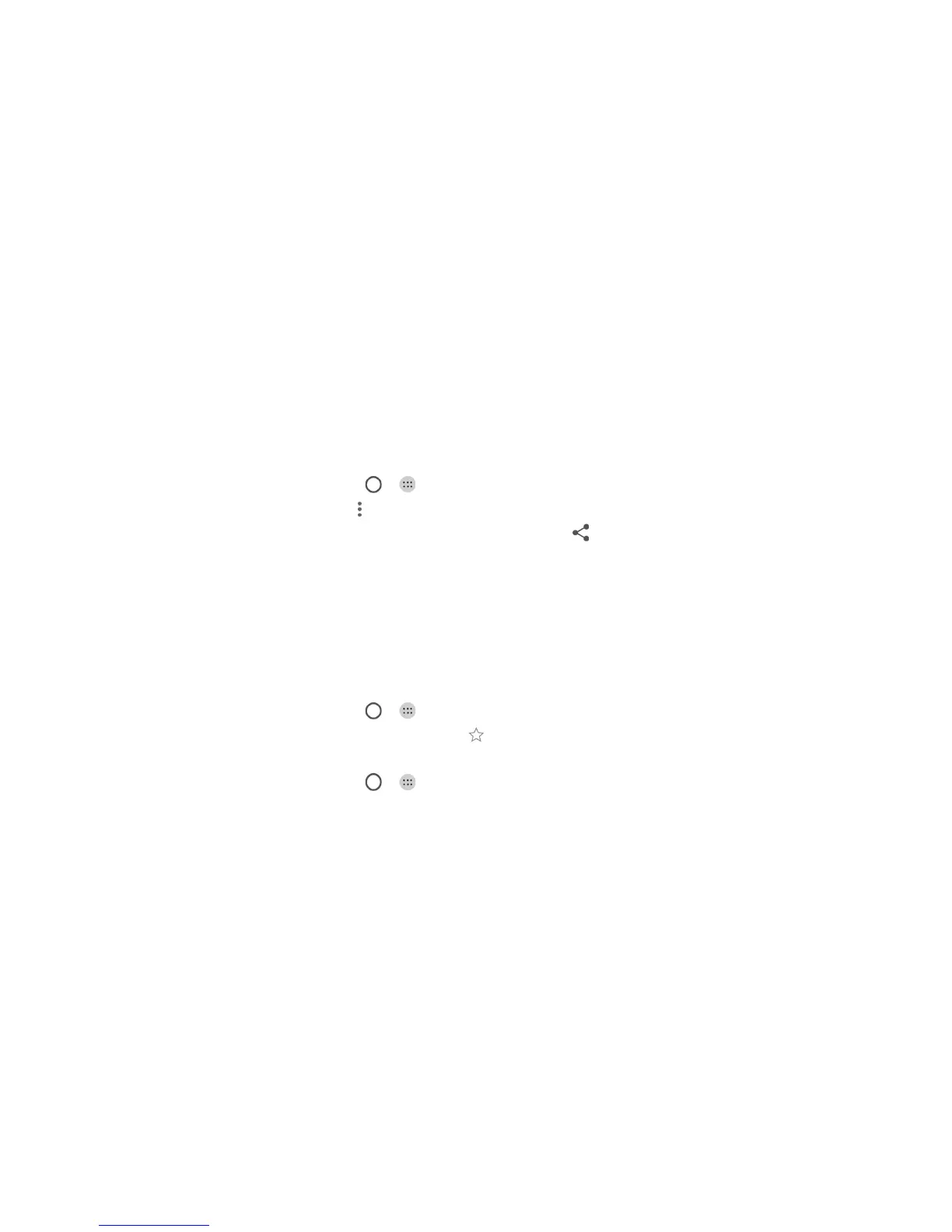80
the directory in which the file will be saved. Tap OK to create
the file.
Sharing Contacts
1. Press > > Contacts > CONTACTS.
2. Tap > Multi-select.
3. Tap the contacts you want to share and then tap .
4. Choose how to share the contacts. The options available
depend on the applications and services installed.
NOTE: You can also share your contacts by choosing Share
visible contacts in the Import/export contacts menu.
Working With Favorite Contacts
You can add the contacts you use frequently to FAVORITES so
that you can find them quickly.
Adding a Contact to Favorites
1. Press > > Contacts > CONTACTS.
2. Tap a contact and then tap at the top of the screen.
Removing a Contact From Favorites
1. Press > > Contacts > FAVORITES.
