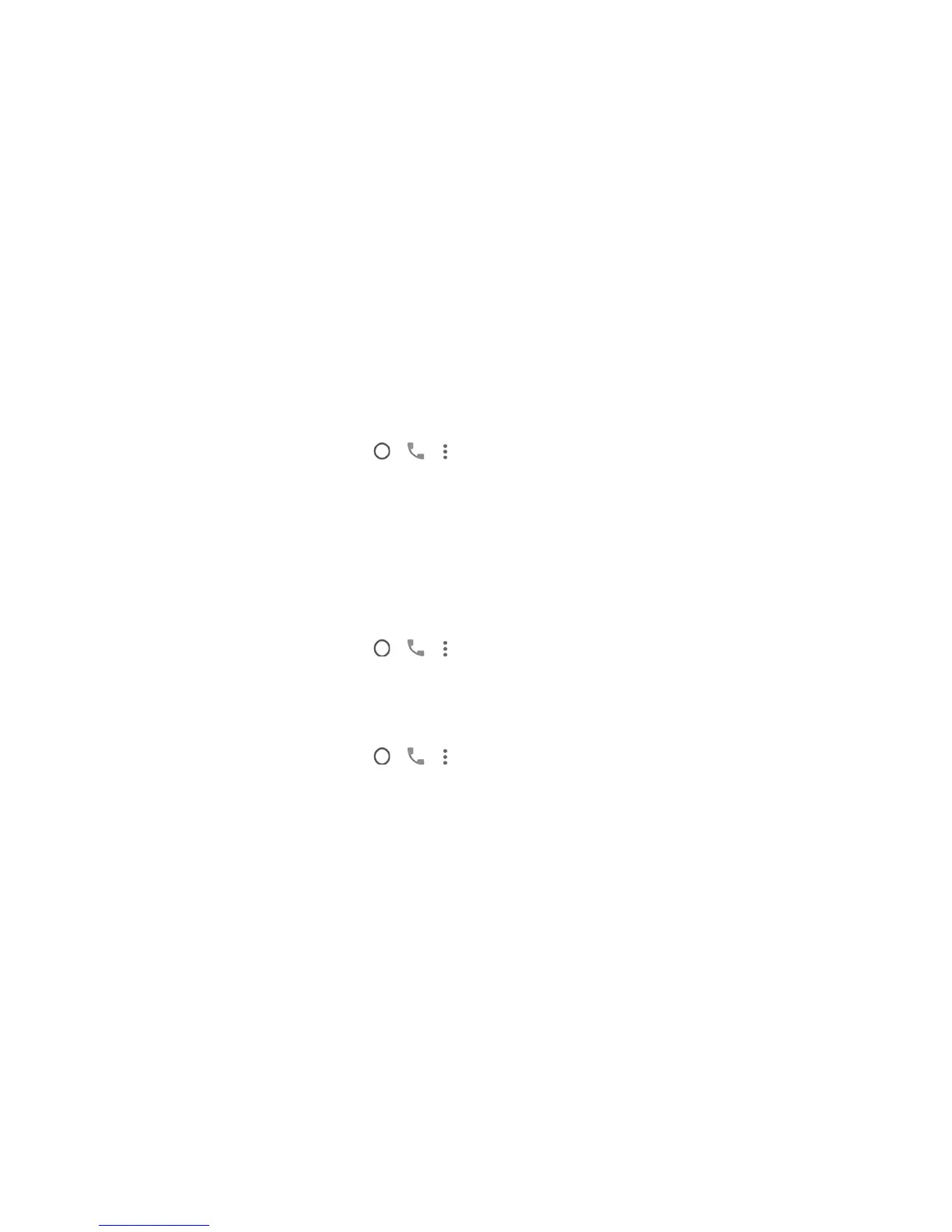73
Setting Voicemail
1. Press > > > Settings > Call settings.
2. Tap Voicemail to configure voicemail settings.
x Tap Service to select the voicemail service provider. Your
carrier is the default.
x Tap Setup to view the voicemail number; if needed, tap
Voicemail number to edit it.
x Tap Sound to select the notification sound for new
voicemails.
x Check Vibrate to enable vibration for notifications.
Setting DTMF Tones
You can set the length of dual-tone multi-frequency (DTMF)
signal tones.
1. Press > > > Settings > Call settings > DTMF
tones.
2. Tap Normal or Long.
Forwarding Incoming Calls
The call forwarding feature allows you to forward your incoming
calls to another phone number.
1. Press > > > Settings > Call settings > Call
forwarding.
2. Tap an available option to enable it.
