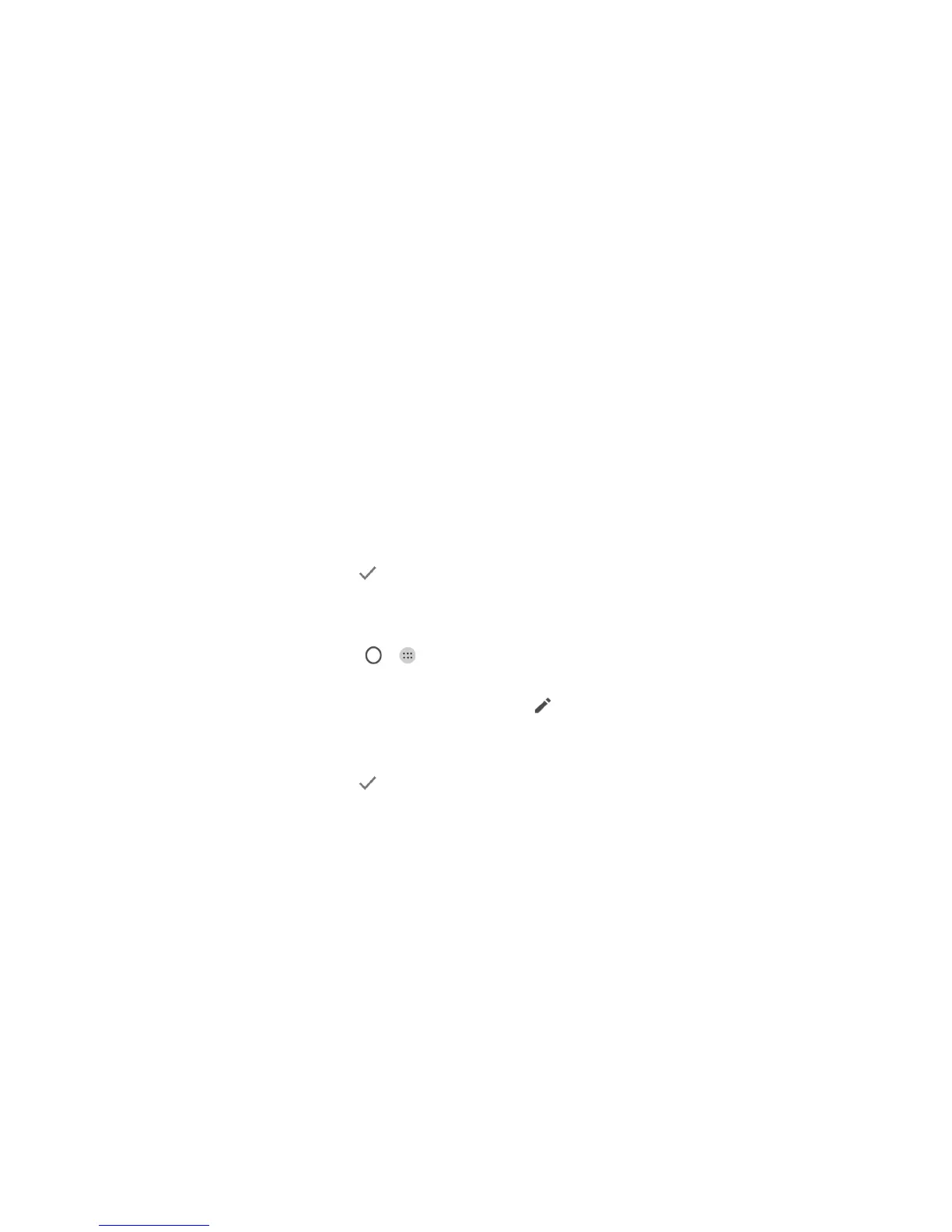78
3. Enter the contact name, phone numbers or email addresses.
Tap More Fields to enter other information. If you have
multiple account types associated with your phone, tap the
contact account field at the top and select a contact type. If a
sync account is selected, the contacts will be synced
automatically with your account online.
4. Tap to save the contact.
Setting Up Your Own Profile
You can create your own name card in your phone.
1. Press > > Contacts > CONTACTS.
2. Tap Set up my profile. If a profile has already been set up,
tap the existing profile below ME and tap .
3. Edit your profile information. Tap More Fields to add more
information if desired.
4. Tap .
