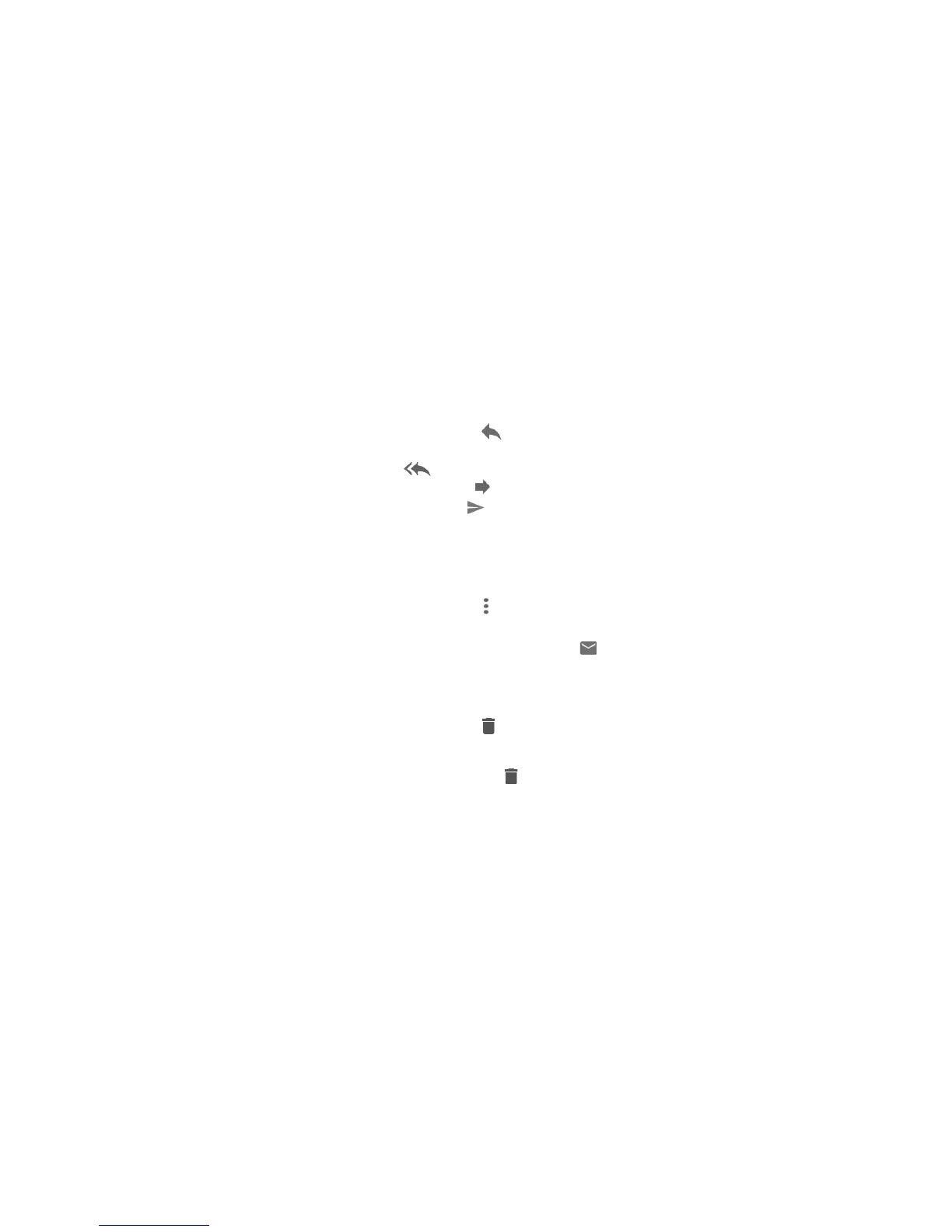90
x
To reply to the sender, tap .
x To reply to the sender and all recipients of the original
email, tap .
x To forward the email, tap .
3. Edit your message and tap .
Marking an Email as Unread
You can return a read email to the unread state - for example, to
remind yourself to read it again later. You can also mark a batch
of emails as unread.
x While reading a message, tap > Mark unread.
x While in a message list (for instance, the inbox), tap the
sender images beside the messages and then tap .
Deleting an Email
You can delete an email from its folder. You can also delete a
batch of emails.
x While reading a message, tap .
x While in a message list (for instance, the inbox), slide a
message left or right to delete it, or tap the sender images
beside the messages and then tap .
NOTE: If you accidentally delete an email, tap UNDO to retrieve
