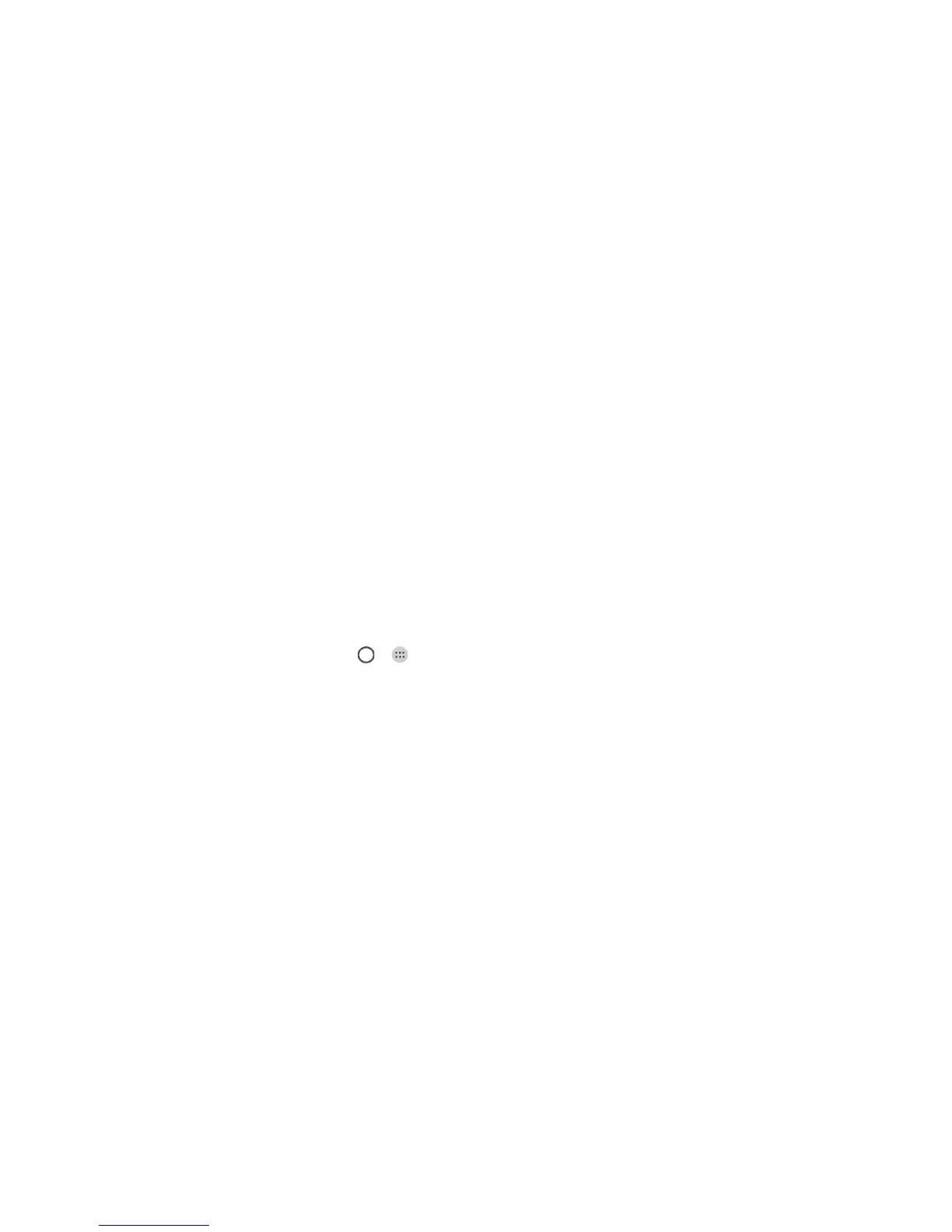109
Volume.
x Anti-banding: Set the anti-banding value to avoid stripes
on the screen when you take pictures or record videos of TV
or computer screens.
x Save location: Change the storage location for captured
photos and videos when a microSDXC card is installed.
x Help: Enable the Help icon on the viewfinder screen, or tap
More to view help details.
x Restore defaults: Restore default camera and video
settings.
x Video quality: (Video mode) Set the quality for your video.
Gallery
Opening Gallery
Press > > Gallery to view albums of your pictures
and videos.
Working With Albums
When you open Gallery, all pictures and videos on your phone
are displayed. Tap Timeline/Album to select view mode.
Timeline displays contents in chronological order and Album
displays in a number of albums.
