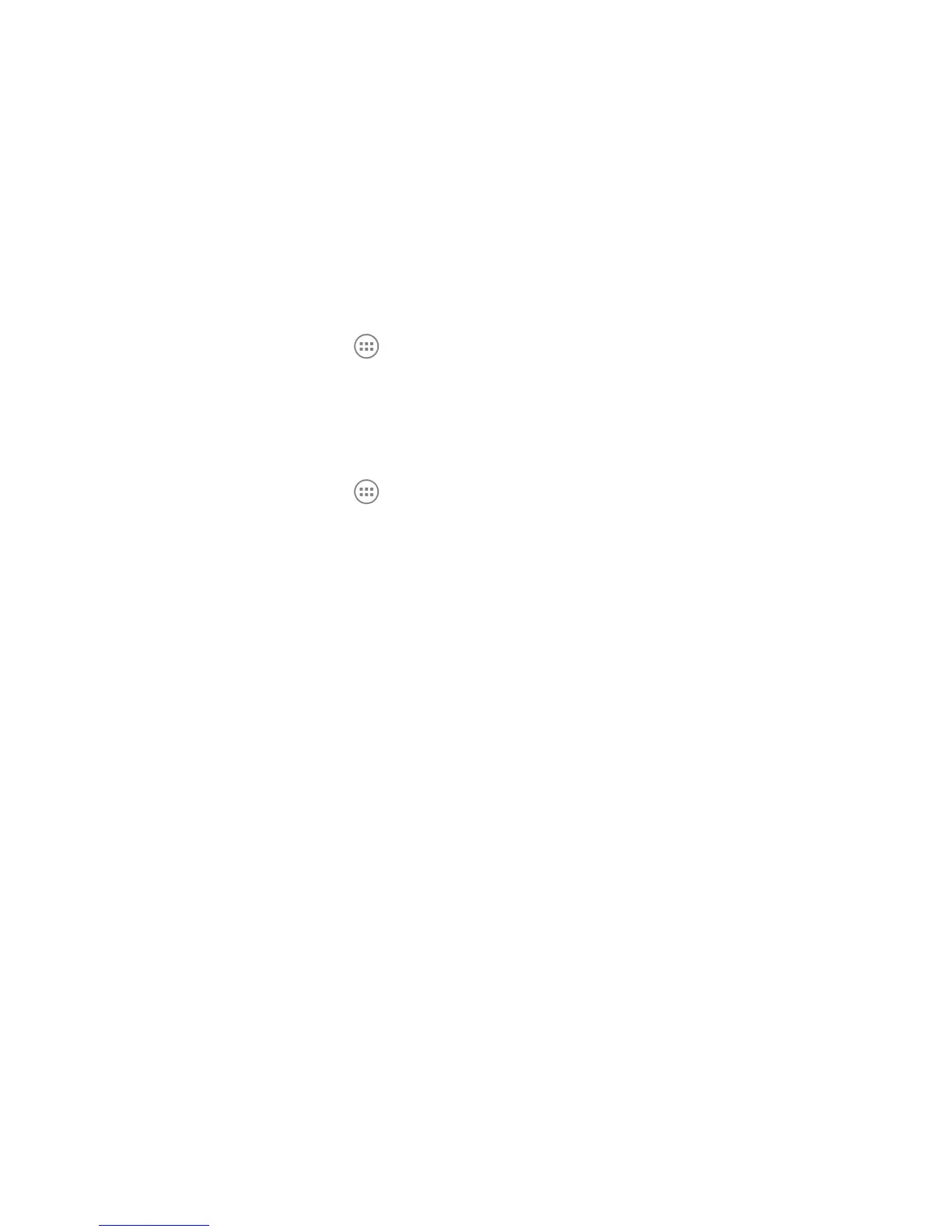41
Forget a Wi-Fi Network
You can make your phone forget about the details of a Wi-Fi network that you added.
For example, if you don’t want the phone to connect to it automatically or if it is a
network that you no longer use.
1. Touch the
Home Key > > Settings > Wi-Fi.
2. Slide the
Wi-Fi switch to the ON position.
3. Touch the Wi-Fi network name and then touch Forget.
Adjust Advanced Wi-Fi Settings
1. Touch the Home Key > > Settings > Wi-Fi.
2. Touch the
Menu Key > Advanced to adjust the following settings.
u
Network notication: Get notications in the status bar when Wi-Fi is on and
an open network is available.
u
Keep Wi-Fi on during sleep: Set whether to keep Wi-Fi on in sleep mode.
u
Scanning always available: Allow Google location services and other apps
to scan for networks even when Wi-Fi is turned off.
u
Avoid no internet connections: Only use a Wi-Fi network when it has
internet connection.
u
Install certicates: Install certicates needed for connecting to certain Wi-Fi
networks.
u
Wi-Fi optimization: Minimize battery usage when Wi-Fi is on.
u
MAC address: Displays the MAC address.
u
IP address: Displays the phone’s IP address.
