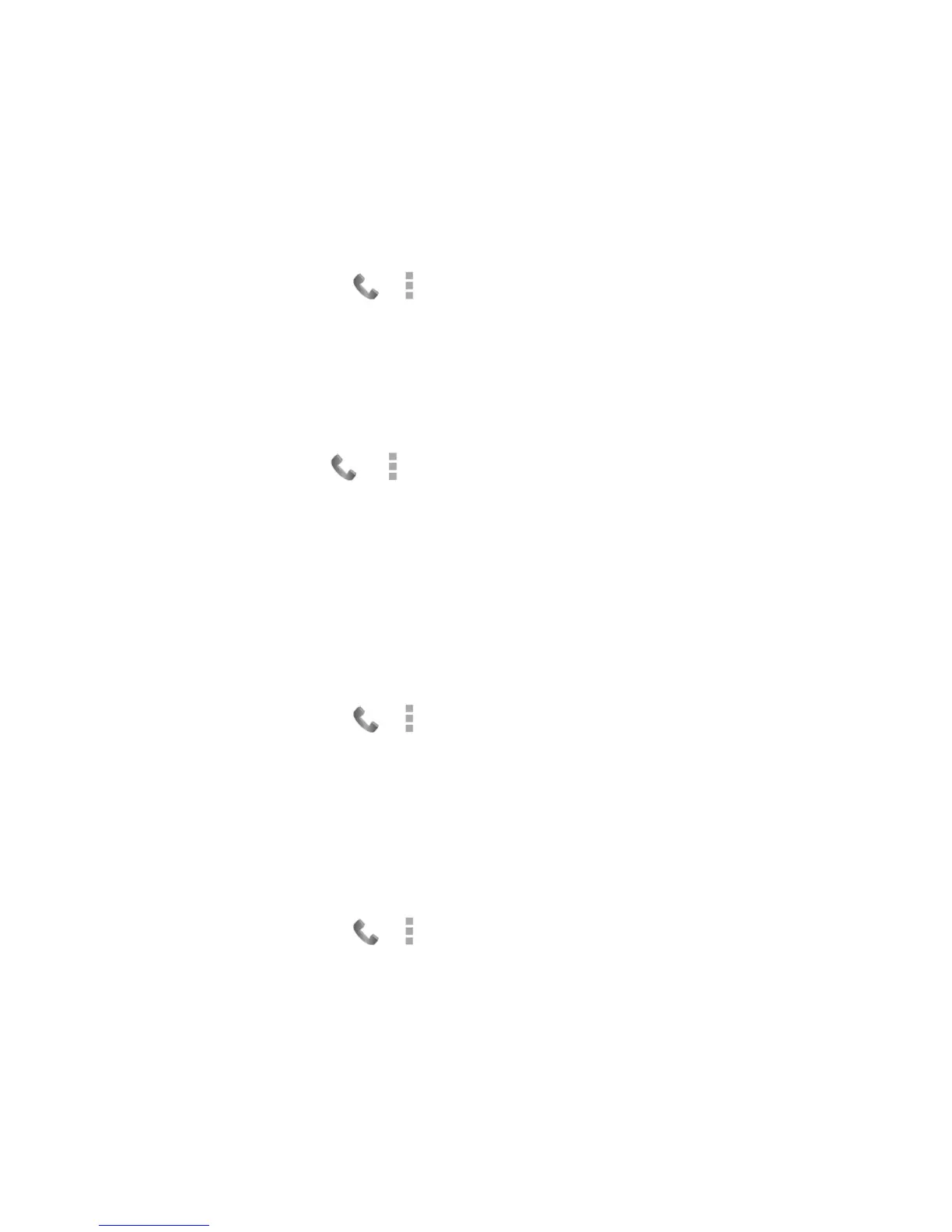55
Set DTMF Tones
You can set the length of Dual-tone multi-frequency (DTMF) signal tones.
1. Touch the
Home Key > > > Settings > DTMF tones.
2. Touch
Normal or Long.
Use Wi-Fi Calling
With Wi-Fi Calling you can send and receive calls and messages over a Wi-Fi
network using your existing the service provider service.
Touch the Home Key > > > Settings > Wi-Fi Calling > Help or contact the
service provider for details.
Set Speed Dials
You can touch and hold the 1 ~ 9 key from the dialer to call the corresponding speed
dial number.
The number key 1 is reserved to speed dial your voicemail.
To assign a speed dial key:
1. Touch the
Home Key > > > Settings > Speed dial.
2. Touch a speed dial key.
3. Enter a phone number or select one from the contact list.
4. Touch
OK.
Show ended operation tips
Touch to show operation tips when the call is ended.
1. Touch the
Home Key > > > Settings.
2. Check or uncheck
Call ended operation tips.
