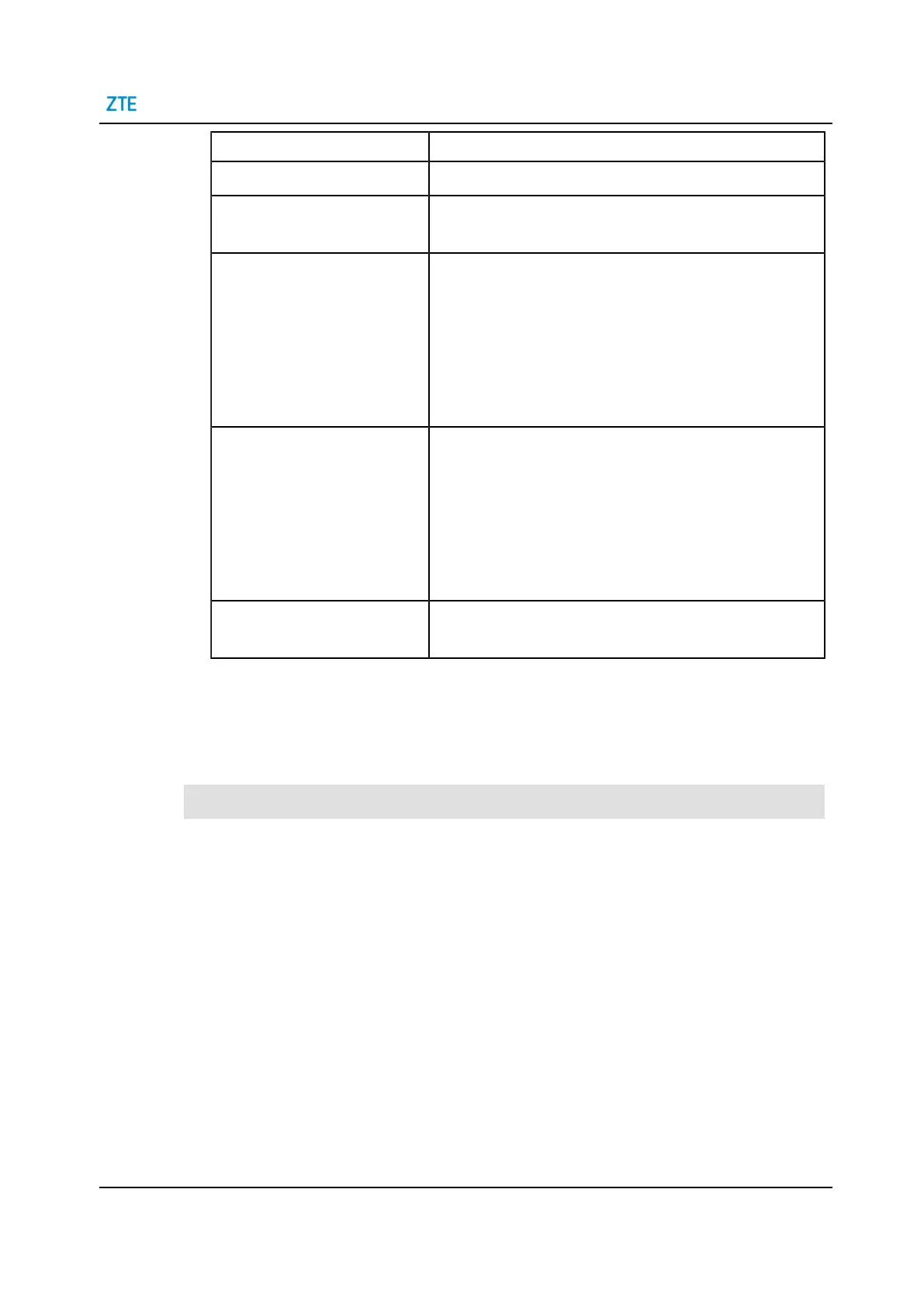5 Configure the Internet
Parameter Description
Source IP/Destination IP Source/Destination destination IP address.
Protocol Select the protocol that needs to filter packets.
By default, it is Any.
Ingress Specify the data traffic direction. The Ingress option and
egress option cannot be the same.
If the ingress is LAN, the egress should be a WAN or 3G
connection. The data traffic direction is upstream.
If the ingress is a WAN or 3G connection, the egress
should be the LAN. The data traffic direction is down-
stream.
Egress Specify the data traffic direction. The Ingress option and
egress option cannot be the same.
If the ingress is LAN, the egress should be a WAN or 3G
connection. The data traffic direction is upstream.
If the ingress is a WAN or 3G connection, the egress
should be the LAN. The data traffic direction is down-
stream.
DSCP A DSCP is specified for the TOS byte in the IP header of each
packet to indicate the priority. Range: 0–63.
3. Click Apply button to apply the changes.
5.4.3 Configure the Local Service Control
The section describes how to configure local service control.
Steps
Configure the Service Control-IPv4
1. On the main page of the ZXHN H3600, select Internet > Security > Local Service
Control to the Local Service Control page.
2. Click Service Control-IPv4 to open Service Control-IPv4 page, see Figure 5-19.
SJ-20201203151144-003 | 2021-06-16(R1.0) 35
