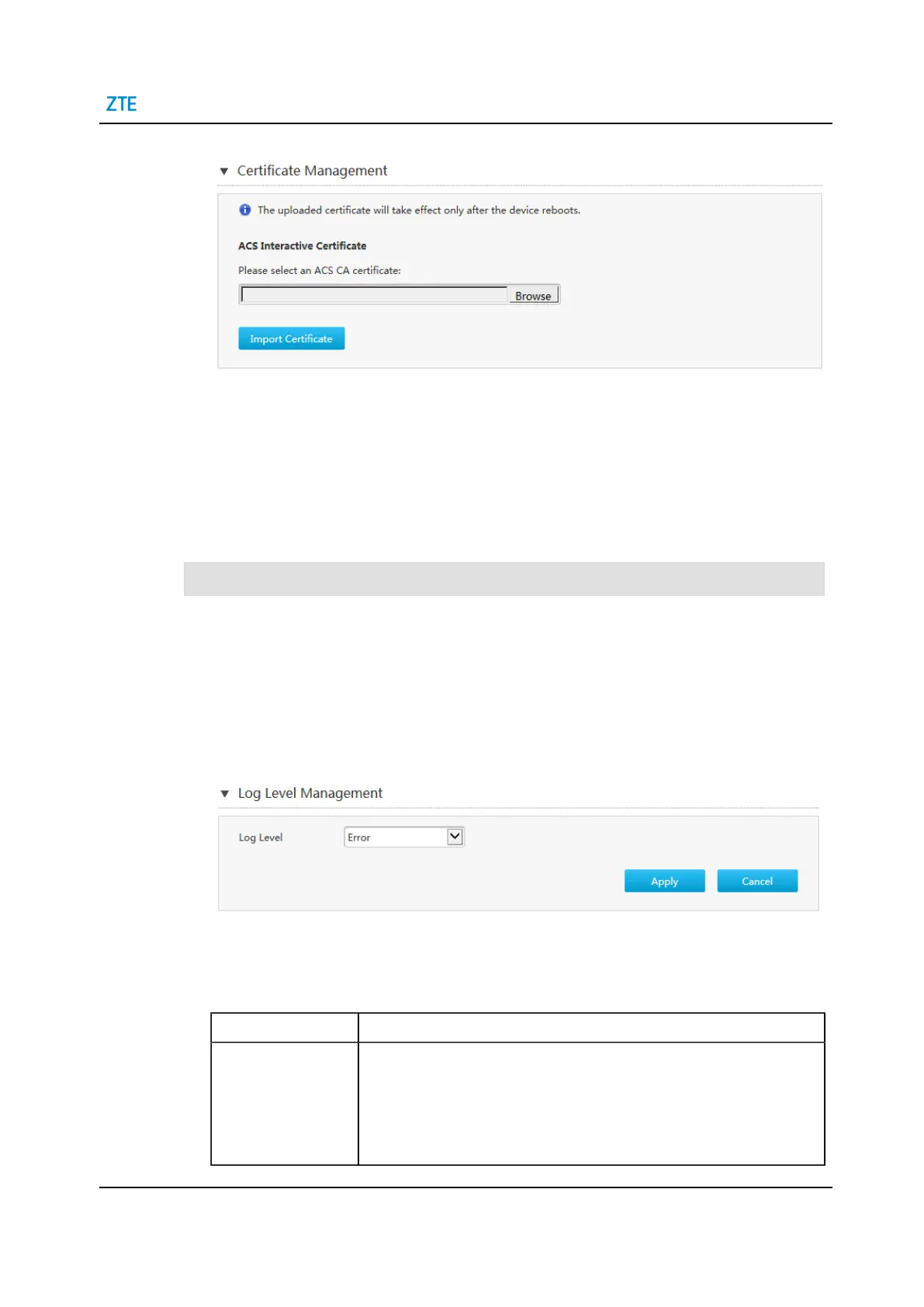8 Configure the Management and Diagnosis
Figure 8-11 Certificate Management
2. Select a ACS CA certificate chain.
3. Click Browse to select an ACS CA certificate, and click Import Certificate.
8.6 Manage the Log
The log management function enables the log printing function and configures the level
of output logs.
Steps
Configure the Log Level
1. On the main page of the ZXHN H3600, select Management&Diagnosis > Log Man-
agement to the Log Management page.
2. Click Log Level Management to the log level management page, see Figure 8-12.
Figure 8-12 Log Level Management Page
3. Configure the log management parameters.
Table 8-6 lists the Log Management parameters.
Table 8-6 Parameter Descriptions for the Log Level Management
Parameter Description
Log Level Options (ranked from low to high):
Debug
Informational
Notice
Warning
SJ-20201203151144-003 | 2021-06-16(R1.0) 87