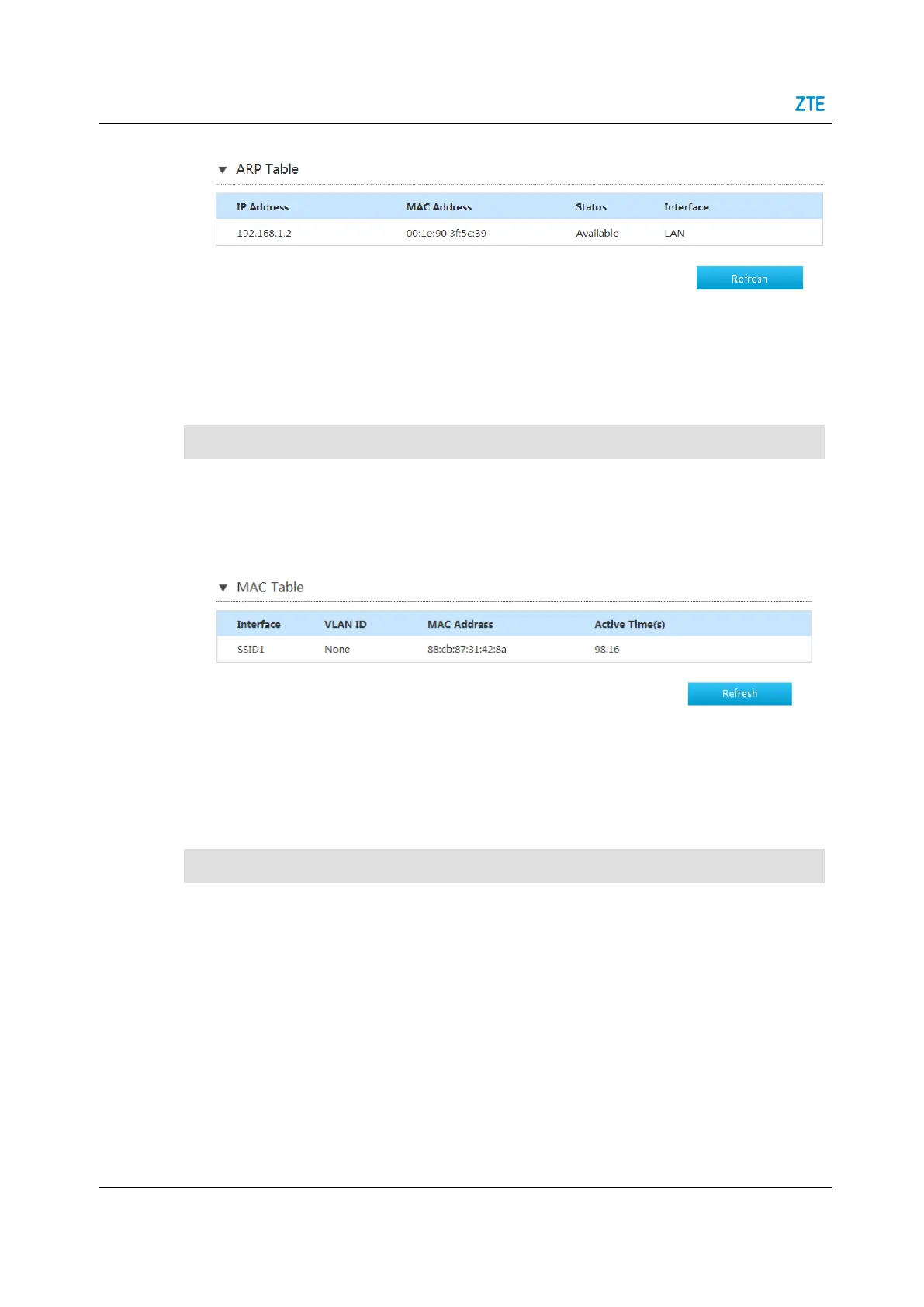ZXHN H3600 Maintenance Management Guide
Figure 8-18 ARP Table Page
2. Click Refresh button to refresh information.
8.9 Check the MAC Table
Check the MAC address of the connected terminal device.
Steps
1. On the main page of the ZXHN H3600, select Management&Diagnosis > MAC Ta-
ble to the MAC Table page, see Figure 8-19.
Figure 8-19 MAC Table Page
2. Click Refresh button to refresh information.
8.10 Configure the IPv6 Switch
This procedure describes how to enable or disable IPv6 support for the ZXHN H3600.
Steps
1. On the main page of the ZXHN H3600, select Management&Diagnosis > IPv6
Switch to the IPv6 Switch page, see Figure 8-20.
92 SJ-20201203151144-003 | 2021-06-16(R1.0)