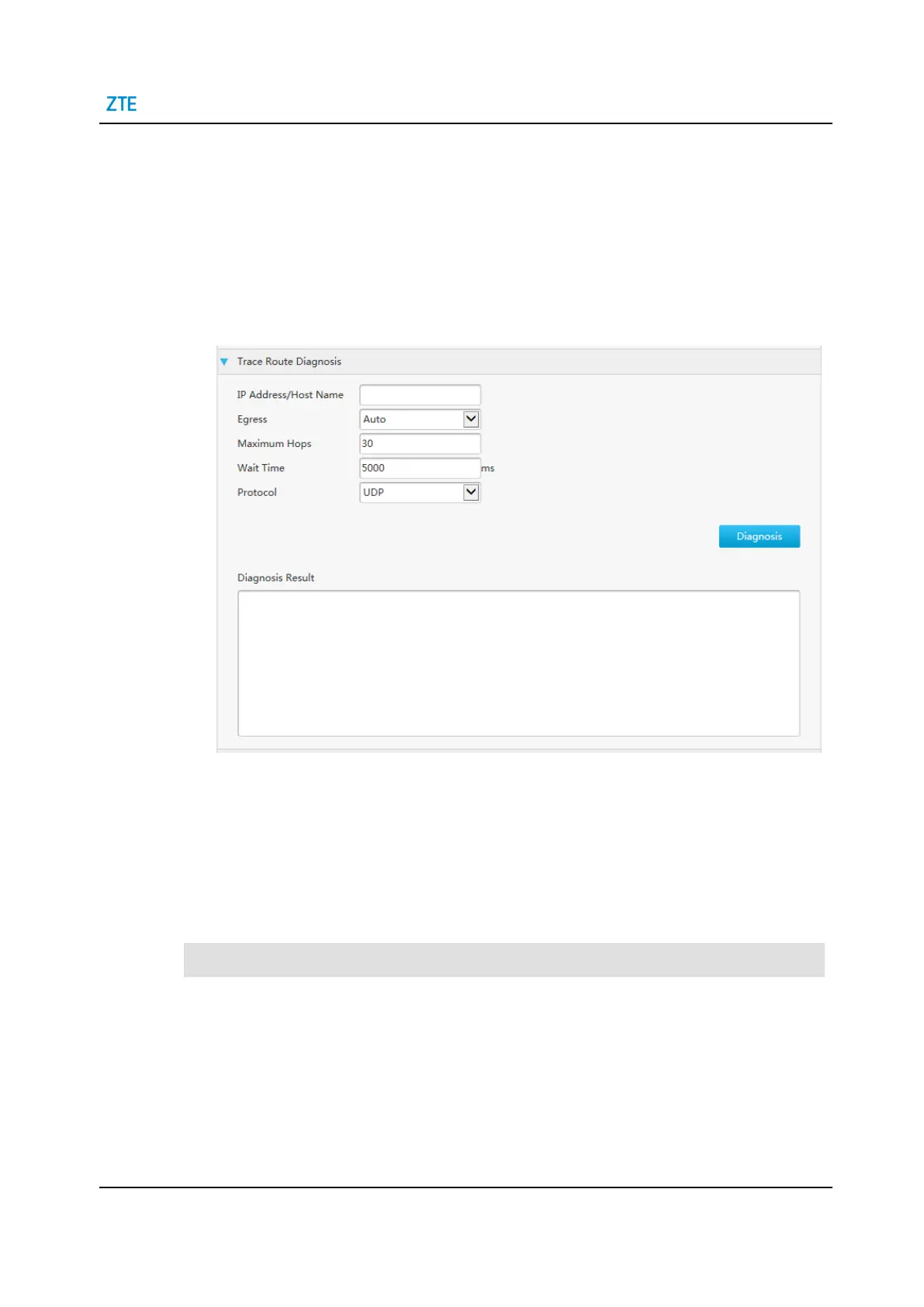8 Configure the Management and Diagnosis
3. Click Diagnosis to diagnose the connection, and the system will display the follow-
ing diagnosis results.
Configure the Trace Route Diagnosis
1. On the main page of the ZXHN H3600 device, select Management & Diagnosis >
Diagnosis to open the Trace Route Diagnosis page, see Figure 8-17.
Figure 8-17 Trace Route Diagnosis
2. Type the IP address or host name in the IP Address/Host Name text box, select one
WAN connection, specify the Maximum Hops, Wait time, and Protocol.
3. After the configuration, click Diagnosis.
8.8 Check the ARP Table
Check the ARP address of the connected terminal device.
Steps
1. On the main page of the ZXHN H3600, select Management&Diagnosis > ARP Ta-
ble to the ARP Table page, see Figure 8-18.
SJ-20201203151144-003 | 2021-06-16(R1.0) 91