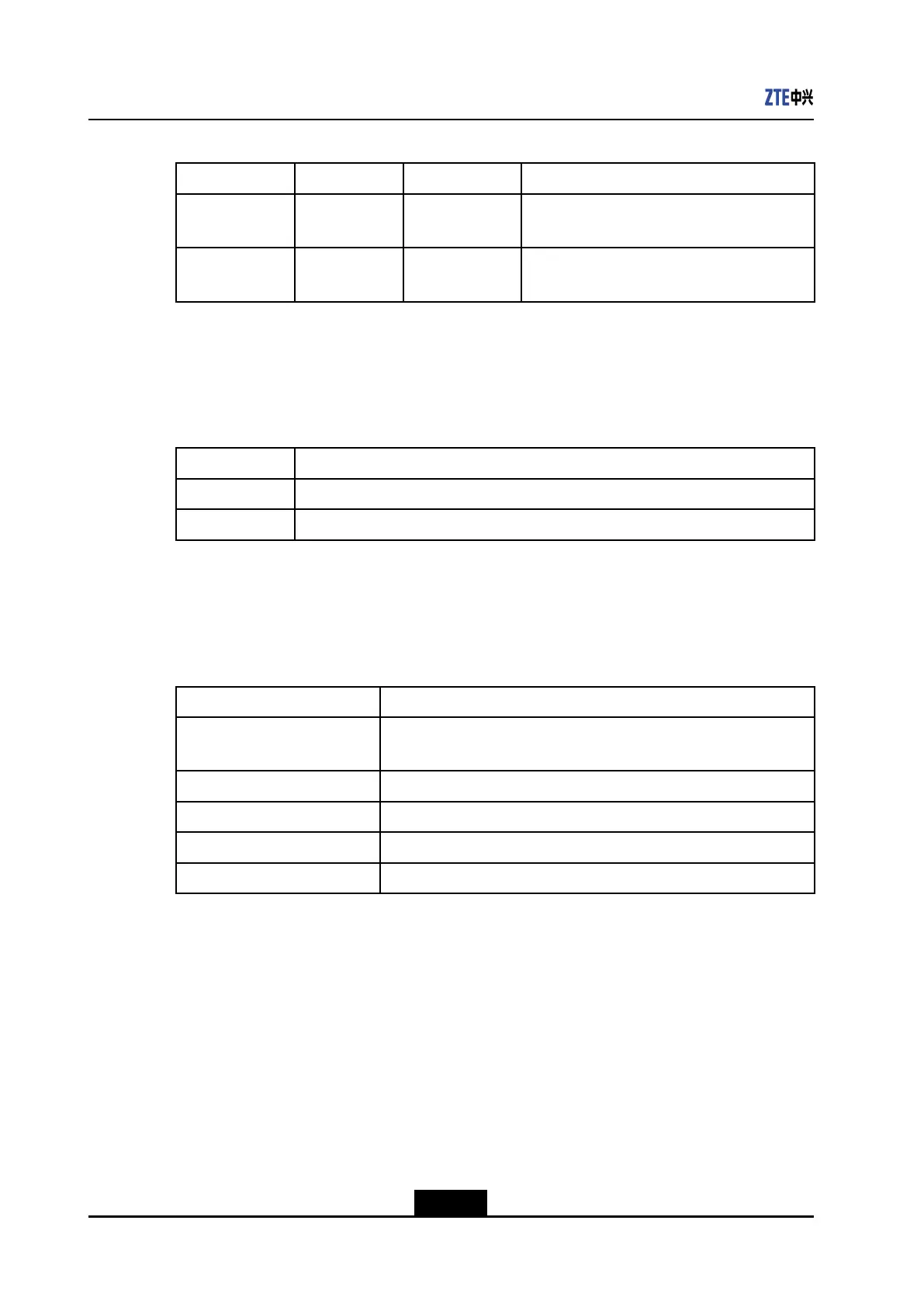ZXR10ZSRV2HardwareDescription
Table2-6IndicatorDescriptionsfortheZXR103800-8DCPowerSupplyModule
IndicatorNumberColorDescription
RUN1GreenIndicatesthatthepowersupplymodule
operatesproperly.
ALM1RedIndicatesthatthepowersupplymodulehas
analarm.
Buttons
ThereisonepowerbuttonontheZXR103800-8DCpowersupplymodule.Fora
descriptionofthebutton,refertoT able2-7.
Table2-7PowerButtonDescriptionfortheZXR103800-8DCPowerSupplyModule
ButtonDescription
ON(—)Powersonthepowersupplymodule.
OFF(O)Powersoffthepowersupplymodule.
TechnicalParameters
ForthetechnicalparametersoftheDCpowersupplymoduleoftheZXR103800-8,refer
toTable2-8.
Table2-8TechnicalParametersoftheDCPowerSupplyModuleoftheZXR103800-8
ParameterSpecication
Dimensions(height×width×
depth)
3.15in.×1.57in.×6.89in.(80mm×40mm×175mm)
Weight1.45lb.(0.52kg)
Inputvoltagerange-72VDCto-48VDC
Maximumoutputpower250W
Ratedinputcurrent8.5A
2.3FANModule
ThereisaverticalfanmoduleintheZXR103800-8chassis,whichconsistsoffourfans.
Thecoolairentersthechassisfromitslateralside,owstotheboardsandpowersupply
modules,andthenisblownoutfromtheotherside.
Thefanmodulecanautomaticallyadjustthefanspeedaccordingtotheequipment
operationandsupportsthestatusmonitoringandalarmfunctions.
ForthetechnicalspecicationsoftheZXR103800-8fanmodule,refertoTable2-9.
2-6
SJ-20150204153047-004|2015-03-30(R1.0)ZTEProprietaryandCondential
