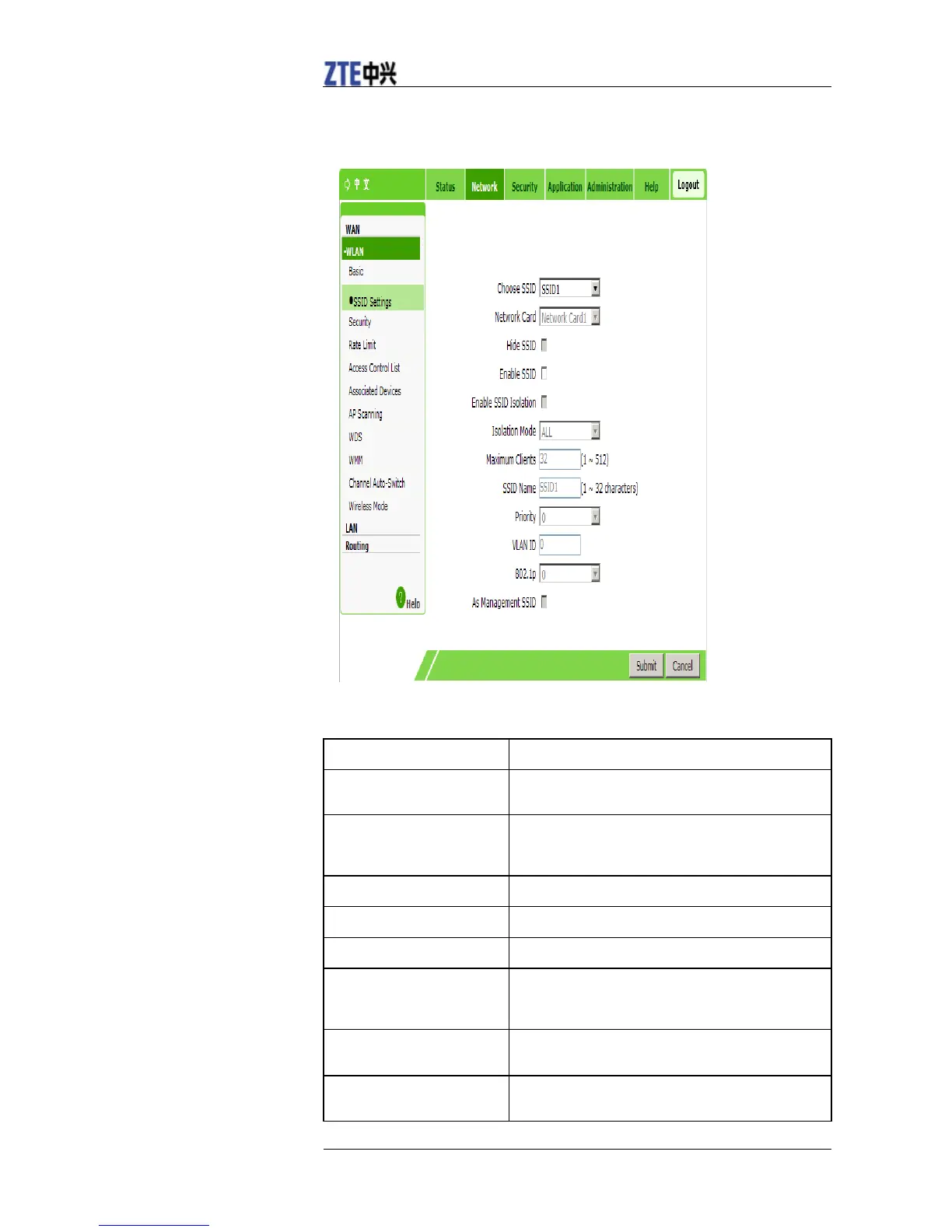ZXV10 W615 User Manual
Confidential and Proprietary Information of ZTE CORPORATION 19
1. Select Network > WLAN > SSID Settings. The following page is
displayed.
2. Configure the parameters. Refer to the following table.
Parameter Description
Choose SSID Specifies the SSID to be configured. The range is from
SSID1 to SSID32.
Network Card Displays the wireless network card of the current
SSID. SSID1–SSID16 correspond to network card 1.
SSID17–SSID32 correspond to network card 2.
Hide SSID Determines whether to hide this SSID.
Enable SSID Enables or disables this SSID.
Enable SSID Isolation Enables or disables the isolation within this SSID.
Isolation Mode Specifies an appropriate isolation mode from four
modes, which are Unicast, Broadcast, Multicast, and
ALL. The default setting is ALL.
Maximum Clients Specifies the maximum number of clients allowed for
this SSID. The value range is 1–512. The default is 32.
SSID Name Specifies the name of this SSID. The number of
characters is in a range of 1–32.
