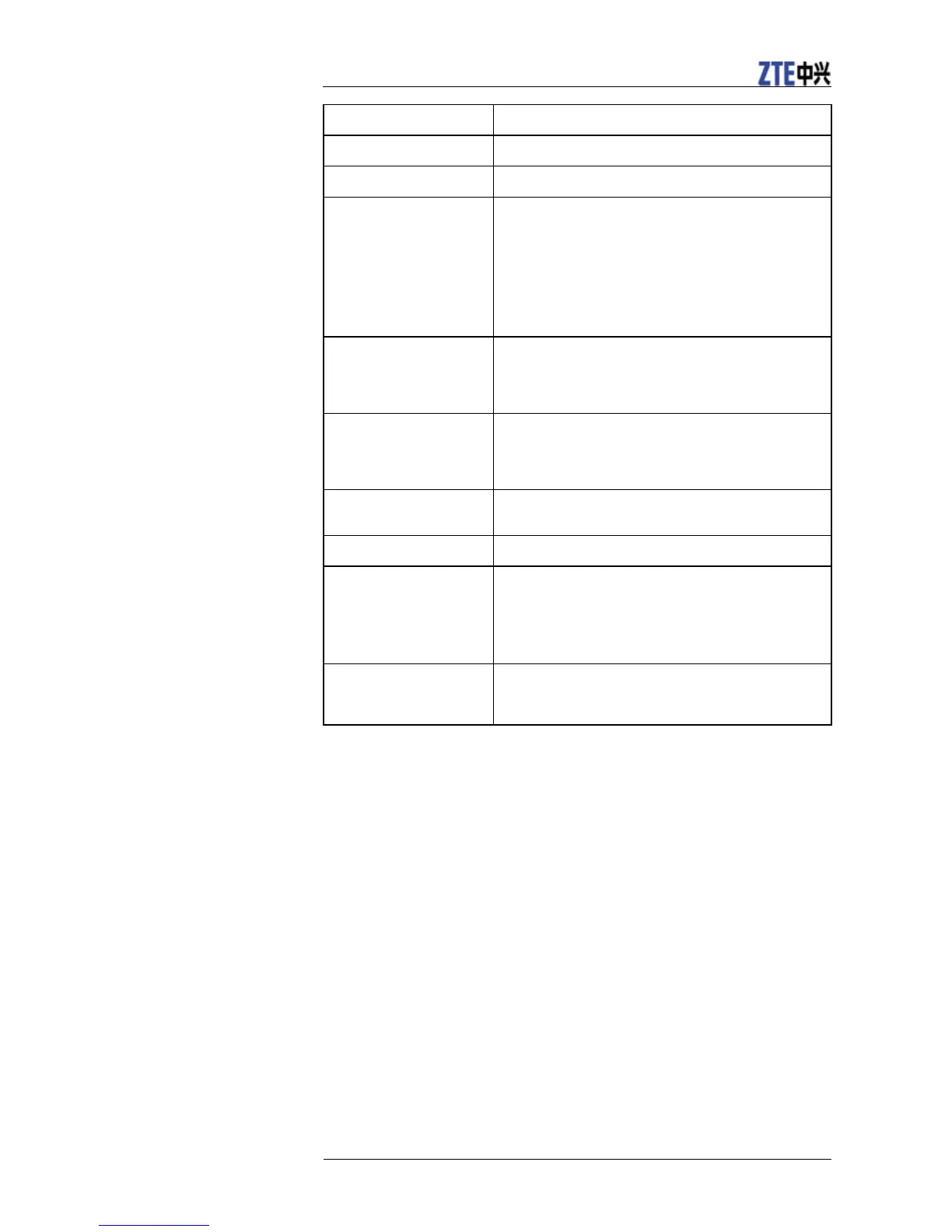ZXV10 W615 User Manual
42 Confidential and Proprietary Information of ZTE CORPORATION
Parameter Description
Subnet Mask Subnet mask of LAN group.
Enable STP Enables or disables the STP function.
DHCP Service
When the AP mode is Fit, the supported states are
DHCP Server and OFF. The default state is DHCP
Server.
When the AP mode is Fat, the supported states are
DHCP Server, DHCP Relay, and OFF. The default state is
DHCP Server.
DHCP Start IP Address The start IP address allocated by the DHCP Server.
Before modifying the start or end IP address, ensure that
this IP address is in the same network segment with that
of ZXV10 W615.
DHCP End IP Address The end IP address allocated by the DHCP Server. Before
modifying the start or end IP address, ensure that this IP
address is in the same network segment with that of
ZXV10 W615.
DNS Server 1–3 IP
Address
IP address of the DNS server. There are three available
addresses.
Default Gateway The value is 192.168.1.1 by default.
Lease Time
Lease time stands for the duration when an IP address can
be leased from the IP pool by the client dynamically. The
default value is 86400 seconds. When the lease time
expires, the DHCP server can lease this IP address to this
client again or assign a new IP address for this client.
Allocated Address Refers to the allocated IP address. The page displays the
allocated IP address and the basic information of devices
that use the IP addresses.
3. Click Submit.
—END OF STEPS—
Setting DHCP Conditional Serving Pool
This section describes how to set the DHCP conditional serving pool in the
fat AP mode.
Steps
1. Select Network > LAN > DHCP Conditional Serving Pool. The
following page is displayed.
