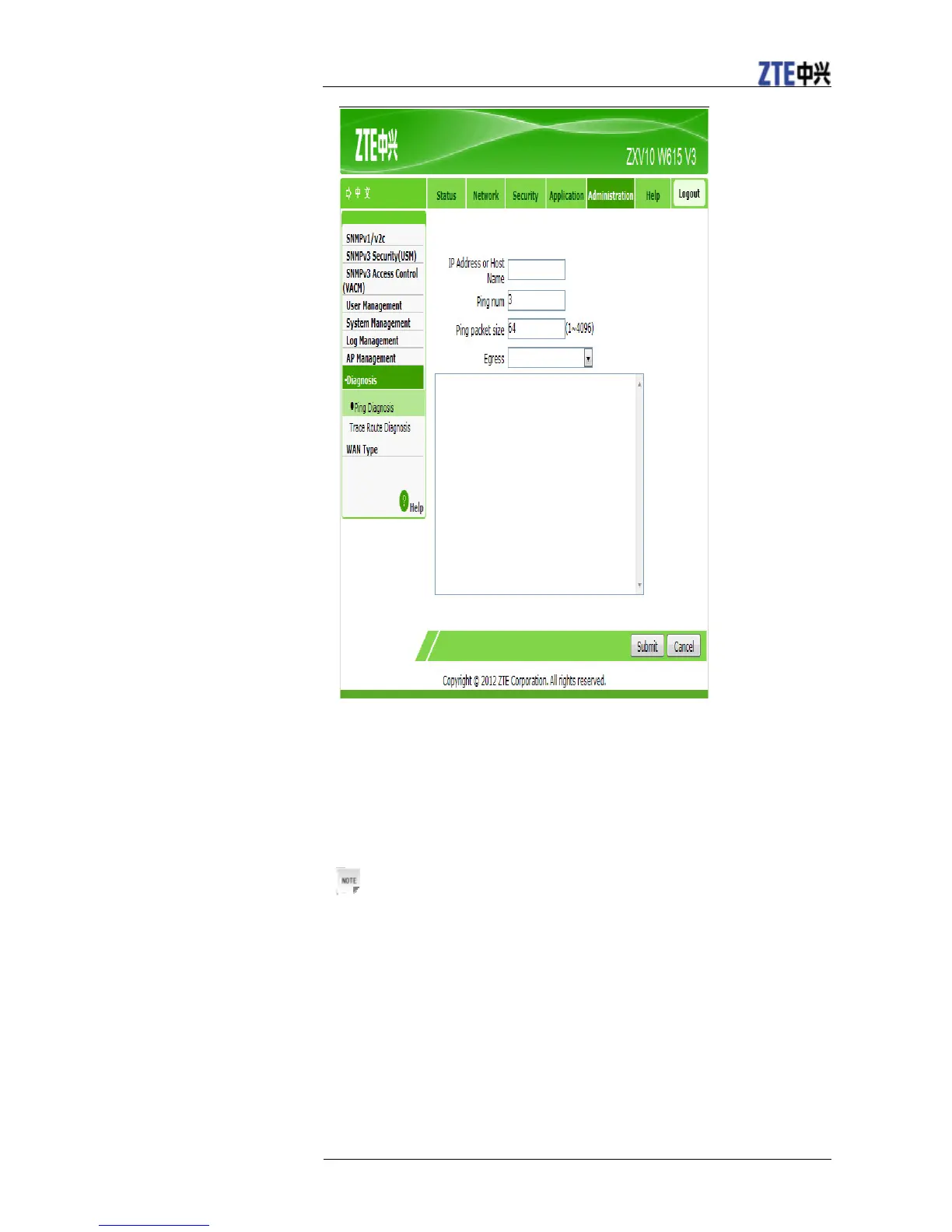ZXV10 W615 User Manual
84 Confidential and Proprietary Information of ZTE CORPORATION
2. In the IP Address or Host Name text box, type the host IP address or host
name.
3. In the Ping num text box, type the Ping times.
4. In the Ping packet size text box, type the suitable Ping packet size. The
value range is 1–4096.
5. In Engress drop-down box, select the egress to be diagnosed.
Notes:
Engress supports LAN, WAN and empty.The default value is empty,
meaning any values.
6. Click Submit. The Ping result is displayed in the text box below.
—END OF STEPS—
Configuring Trace Route Diagnosis
Disconnected network nodes can be determined through Trace Route, which
helps locate faults.
Steps
