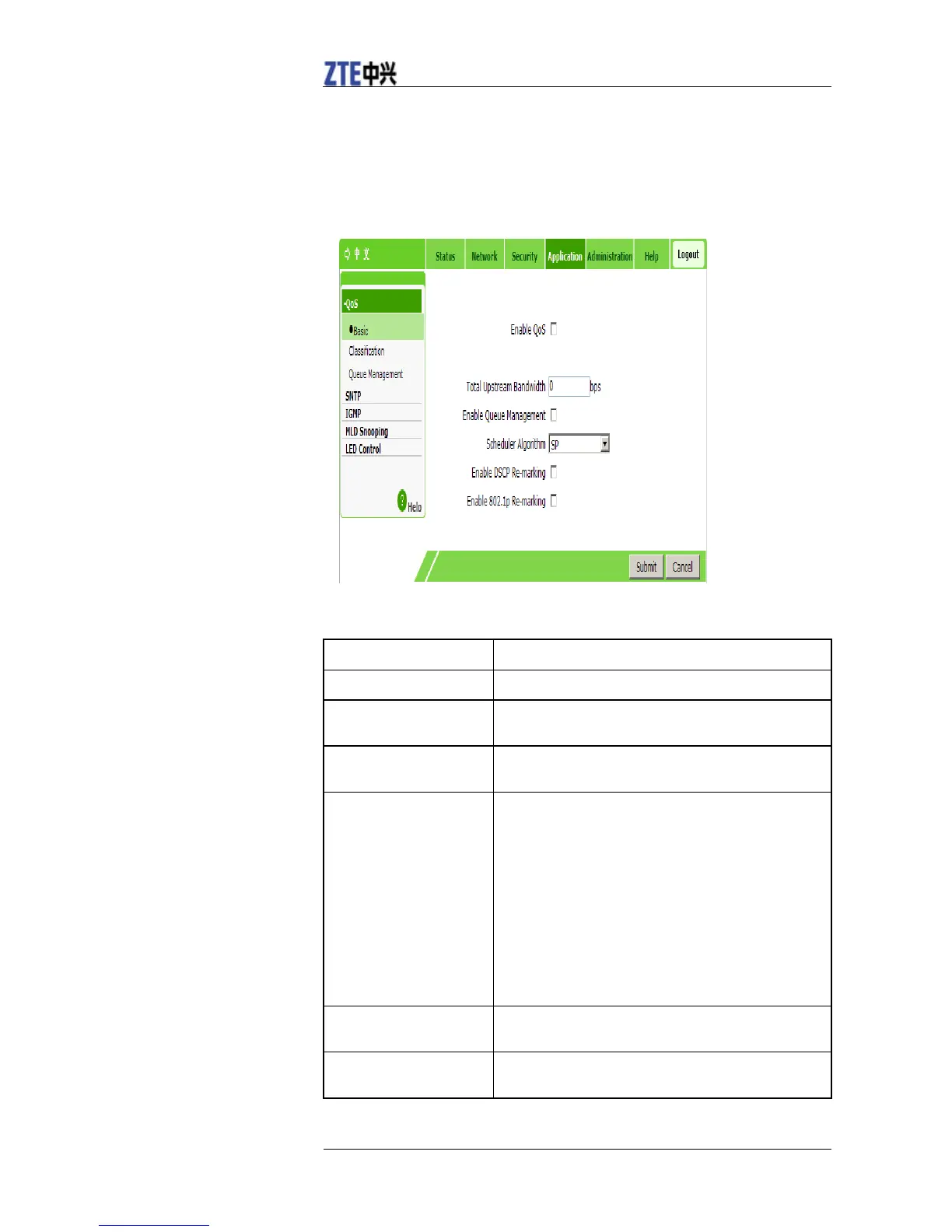ZXV10 W615 User Manual
Confidential and Proprietary Information of ZTE CORPORATION 59
Configuring Basic QoS Parameters
This section describes how to set basic QoS parameters.
Steps
1. Select Application > QoS > Basic. The following page is displayed.
2. Configure the parameters. Refer to the following table.
Parameter Description
Enable QoS Enables or disables the QoS function.
Total Upstream
Bandwidth
Specifies the total upstream bandwidth.
Enable Queue
Management
Enables or disables the function of congestion
management. It is disabled by default.
Scheduler Algorithm
The available algorithms are SP, DWRR and SP_DWRR.
SP: Sends the group in a queue with higher priority in
descending order of priorities. When the queue with
higher priority is empty, the device will send the group in
a queue with lower priority.
DWRR: the priority cycle by weighting. Each queue is
served in turn.
SP_DWRR:Adopts SP and DWRR. The queue 0 adopts
the SP algorithm. The queue 1 to the queue 7 adopt the
DWRR algorithm. That is, using the DWRR scheduler
algorithm in priority on the queue 1 to queue 7, and then
using the SP scheduler algorithm on the queue 0.
Enable DSCP Re-marking Enables or disables DSCP re-marking. It is disabled by
default.
Enable 802.1p
Re-marking
Enables or disables 802.1p processing priorities
re-marking. It is disabled by default.
