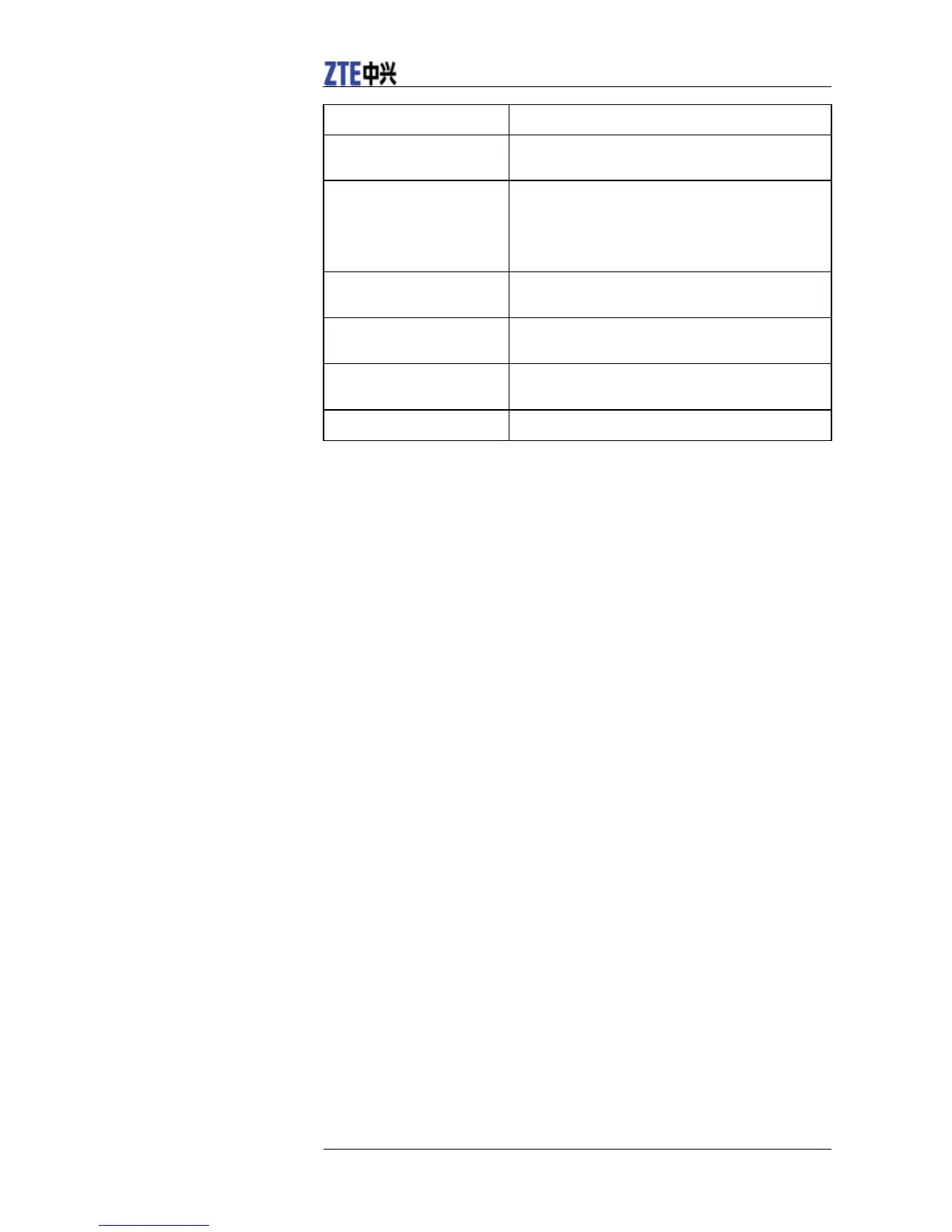ZXV10 W615 User Manual
Confidential and Proprietary Information of ZTE CORPORATION 21
Parameter Description
Choose SSID Specifies the SSID to be configured. The range is
SSID1-SSID15.
Authentication Type Supports Open System, Shared Key, Open System &
Shared Key, WPA-PSK, WPA2-PSK,
WPA/WPA2-PSK, WPA-EAP, WPA2-EAP,
WPA/WPA2-EAP, WAPI-PSK, WAPI-CERT, and
WEP-EAP.
WPA Passphrase Specifies the WPA encryption key. The range is 8-63
characters.
Enable WPA Group Key
Update
Enables or disables WPA group key updating function.
It is enabled by default.
WPA Group Key Update
Interval
Specifies the key updating interval. The default is 600
seconds.
WPA Encryption Algorithm Supports TKIP, AES, and TKIP+AES.
Authentication Type is divided into non-encryption, WPA-PSK encryption,
WPA-EAP encryption, WEP encryption, WAPI-PSK encryption and
WAPI-CERT encryption.
non-encryption
Authentication Type selects Open System, meaning non-encryption.
WPA-PSK encryption
WPA encryption means Wi-Fi protected access. It has three modes:
WPA-PSK, WPA2-PSK, and WPA/WPA2-PSK.
i. In the Authentication Type drop-down list, select WPA-PSK,
WPA2-PSK, or WPA/WPA2-PSK to enable WPA-PSK encryption.
ii. Set the parameters as required by referring to the parameter description
in the previous table.
WPA-EAP encryption
i. In the Authentication Type drop-down list, select WPA-EAP,
WPA2-EAP, or WPA/WPA2-EAP to enable WPA-EAP encryption.
