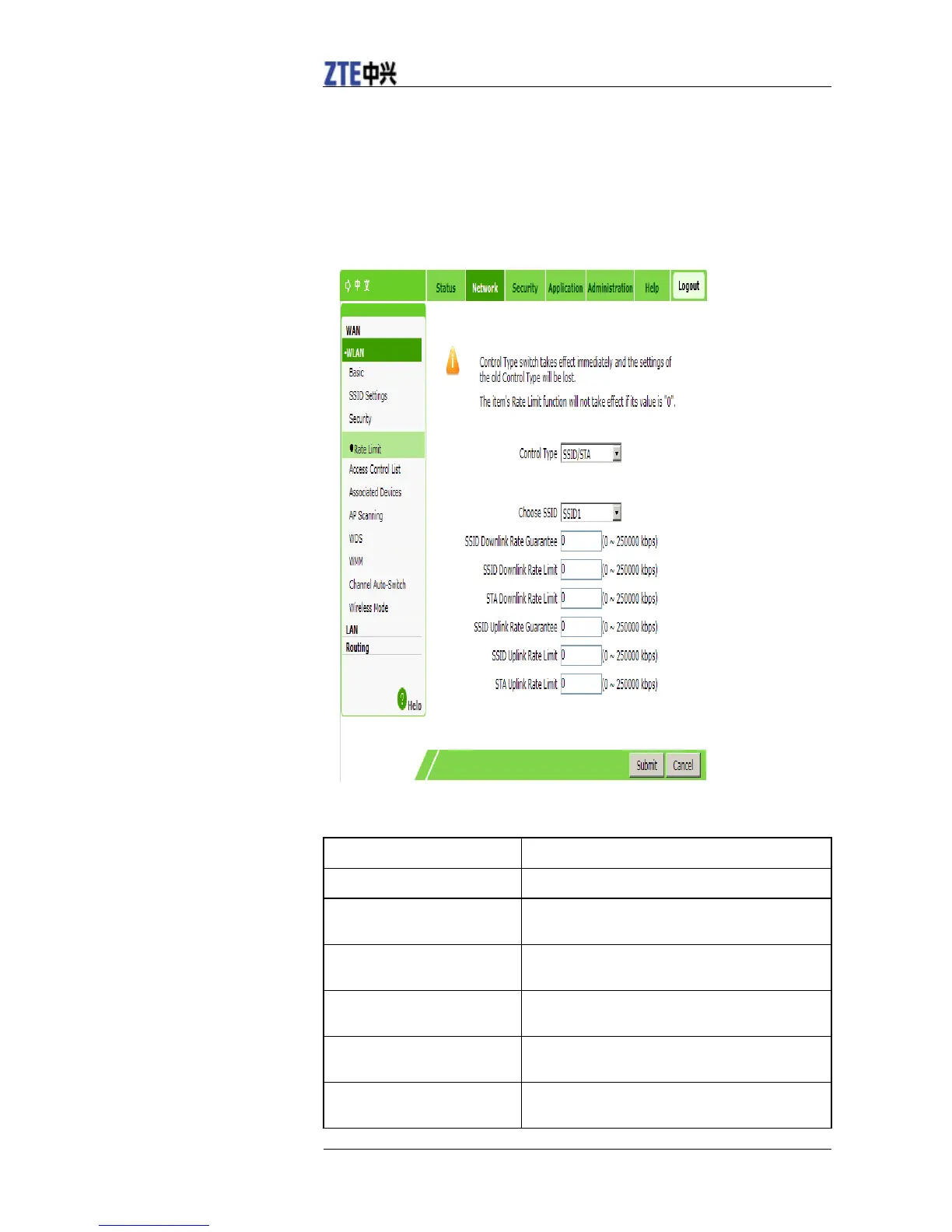ZXV10 W615 User Manual
Confidential and Proprietary Information of ZTE CORPORATION 27
—END OF STEPS—
Setting Rate Limit
This section describes how to set rate limit for WLAN services.
Steps
1. Select Network > WLAN > Rate Limit. The following page is displayed.
2. Configure the parameters. Refer to the following table.
Parameter Description
Control Type Supports SSID/STA and MAC.
Choose SSID Specifies the SSID to be configured. The range is
SSID1-SSID16.
SSID Downlink Rate
Guarantee
The configuration range is 0-250000 kbps. The
default is 0, which means no rate guarantee.
SSID Downlink Rate Limit The configuration range is 0-250000 kbps. The
default is 0, which means no rate limit.
STA Downlink Rate Limit The configuration range is 0-250000 kbps. The
default is 0, which means no rate limit.
SSID Uplink Rate Guarantee The configuration range is 0-250000 kbps. The
default is 0, which means no rate guarantee.
