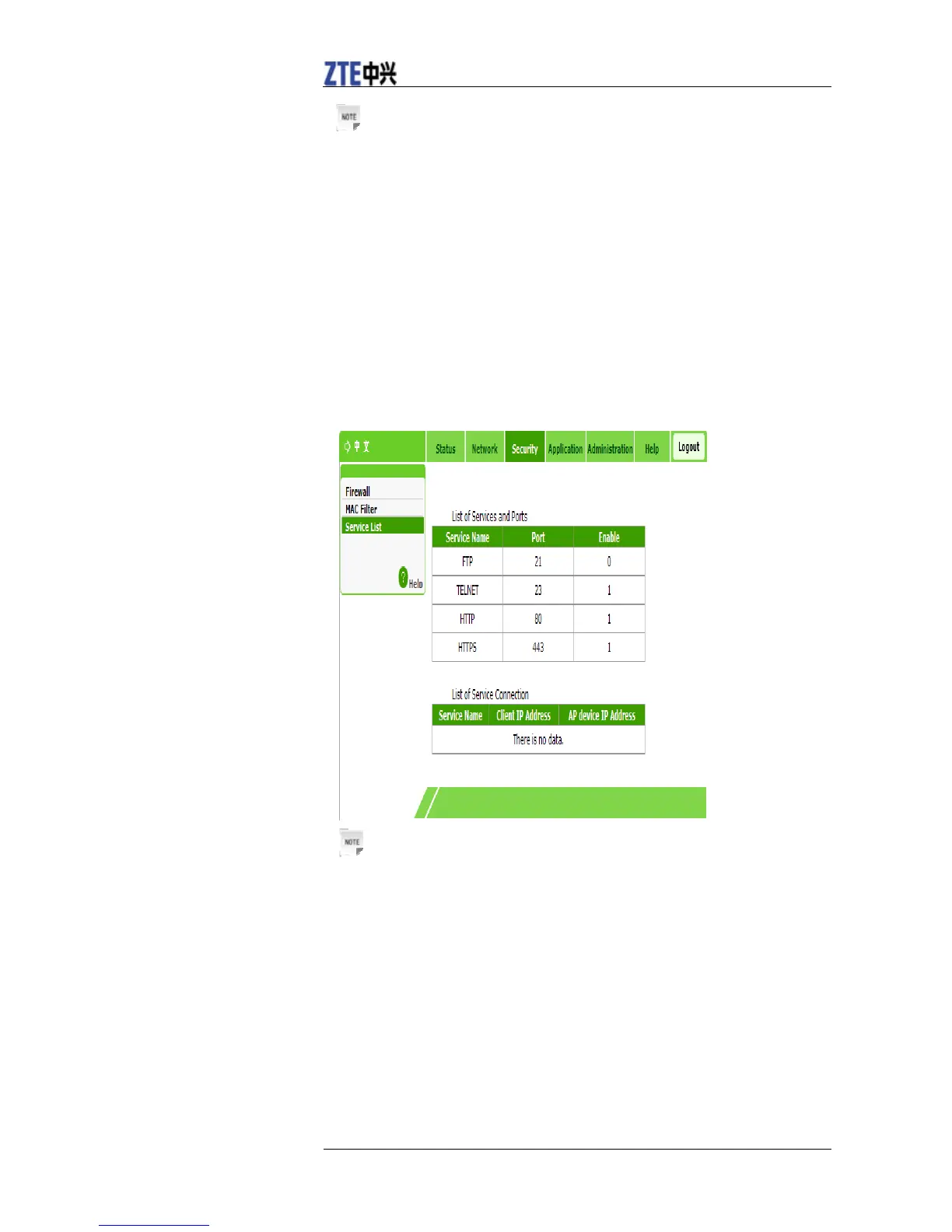ZXV10 W615 User Manual
Confidential and Proprietary Information of ZTE CORPORATION 53
Notes:
If the Permit mode is selected, the MAC address of the local computer
must be entered to ensure network connection.
3. Click Add.
—END OF STEPS—
CheckingtheServiceList
The service list shows the enabled service ports.
Steps
1. Select Security > Service List. The following page is displayed.
Notes:
In the lists of services and ports, Enable is 0: indicates Stop;Enable
is 1: indicates Start.
Under normal condition, List of Service Connection recorded Client
IP Address and AP device IP Address after log on HTTP.
2. Check the detailed information about the service ports and connections.
—END OF STEPS—
SettingServiceControl(FatAP)
This section describes how to prevent specified IP addresses from accessing
the network.
