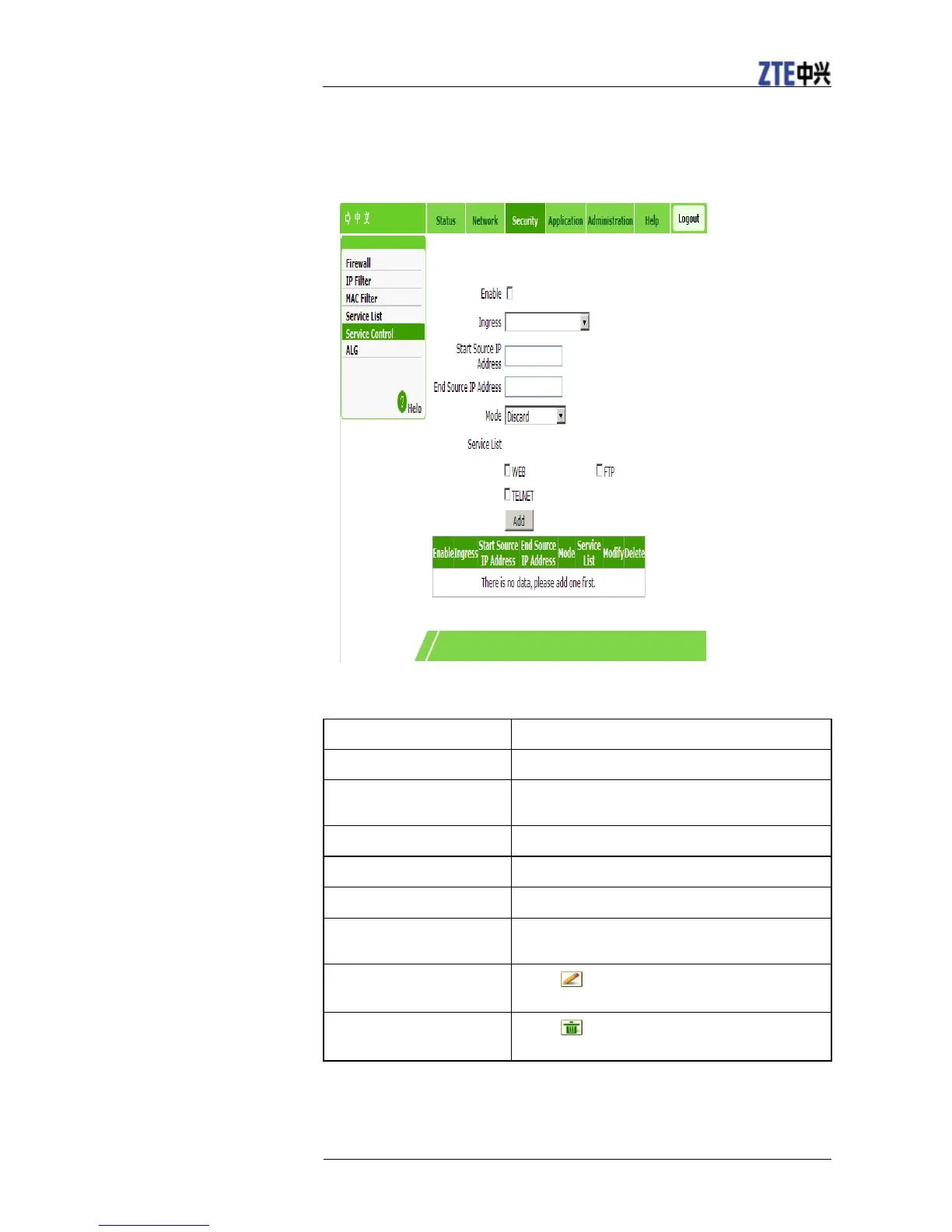ZXV10 W615 User Manual
54 Confidential and Proprietary Information of ZTE CORPORATION
Steps
The AP mode of the device is Fat.
1. Select Security > Service Control. The following page is displayed.
2. Configure the parameters. Refer to the following table.
Parameter Description
Enable Enables or disables the service control function.
Ingress Supports LAN, WAN or empty.. The default value is
empty, meaning any values.
Start Source IP Address Start IP address of the source.
End Source IP Address End IP address of the source.
Mode The options are Permit and Discard.
Service List The available options are Web, File Transfer Protocol
(FTP), and TELNET. Select one or more options.
Modify
Click to edit the corresponding access control
rule.
Delete
Click to delete the corresponding access control
rule.
3. Click Add.
—END OF STEPS—
