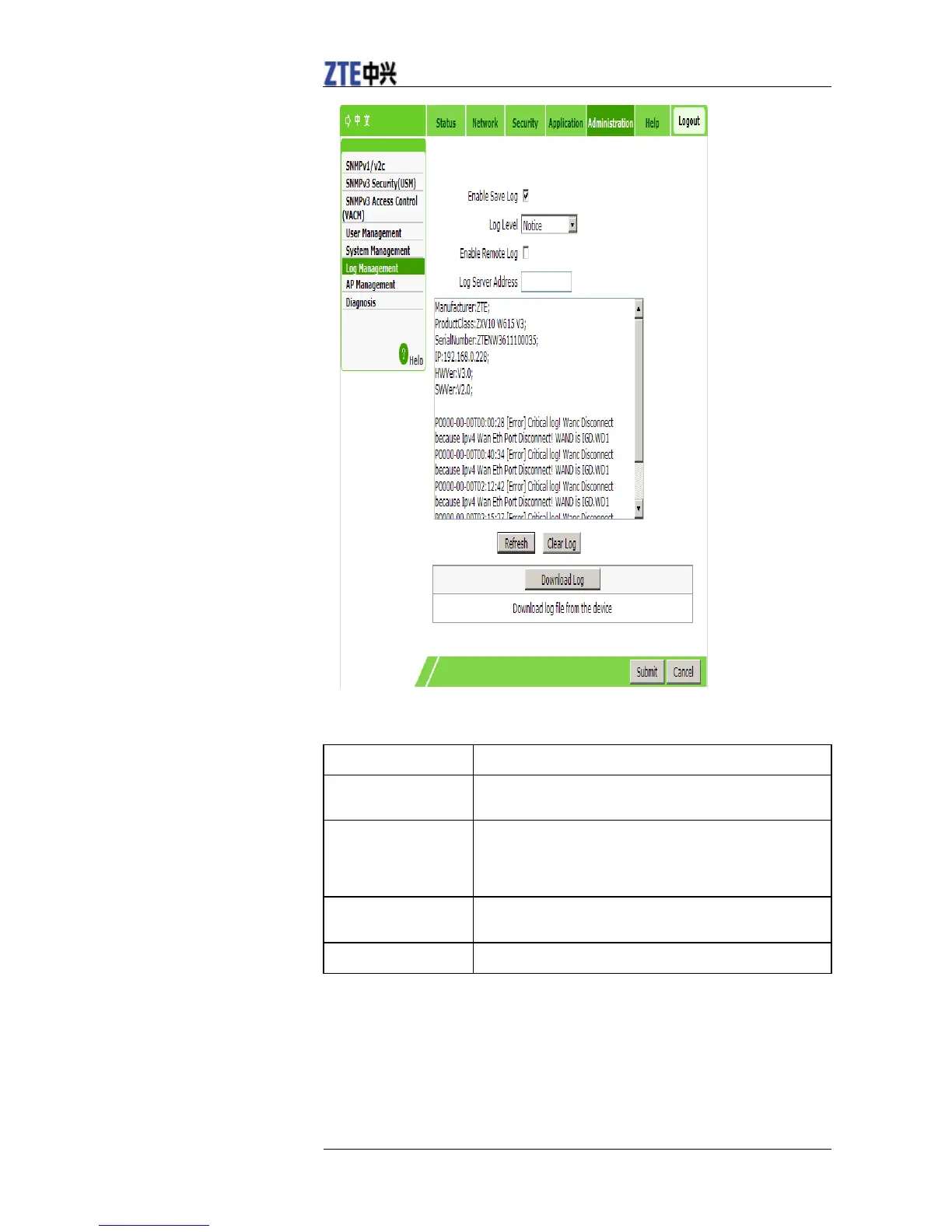ZXV10 W615 User Manual
Confidential and Proprietary Information of ZTE CORPORATION 81
2. Configure the parameters. Refer to the following table.
Parameter Description
Enable Save Log Enables or disables the function of log server management. It
is enabled by default.
Log Level Log levels are Debug, Informational, Notice, Warning, Error,
Critical, Alert, and Emergency with the priority in ascending
order. After a log level is selected, only logs of the selected
level and with higher levels will be recorded.
Enable Remote Log Enables or disables the function of the remote login to the log
server. It is disabled by default.
Log Server Address Specifies the IP address of remote log server.
3. Click the corresponding button as needed.
Click Refresh to view the latest log records.
Click Clear Log to clear the current log records.
Click Download Log to save the log information to a local disk.
Click Submit to display the log information of the corresponding log level
