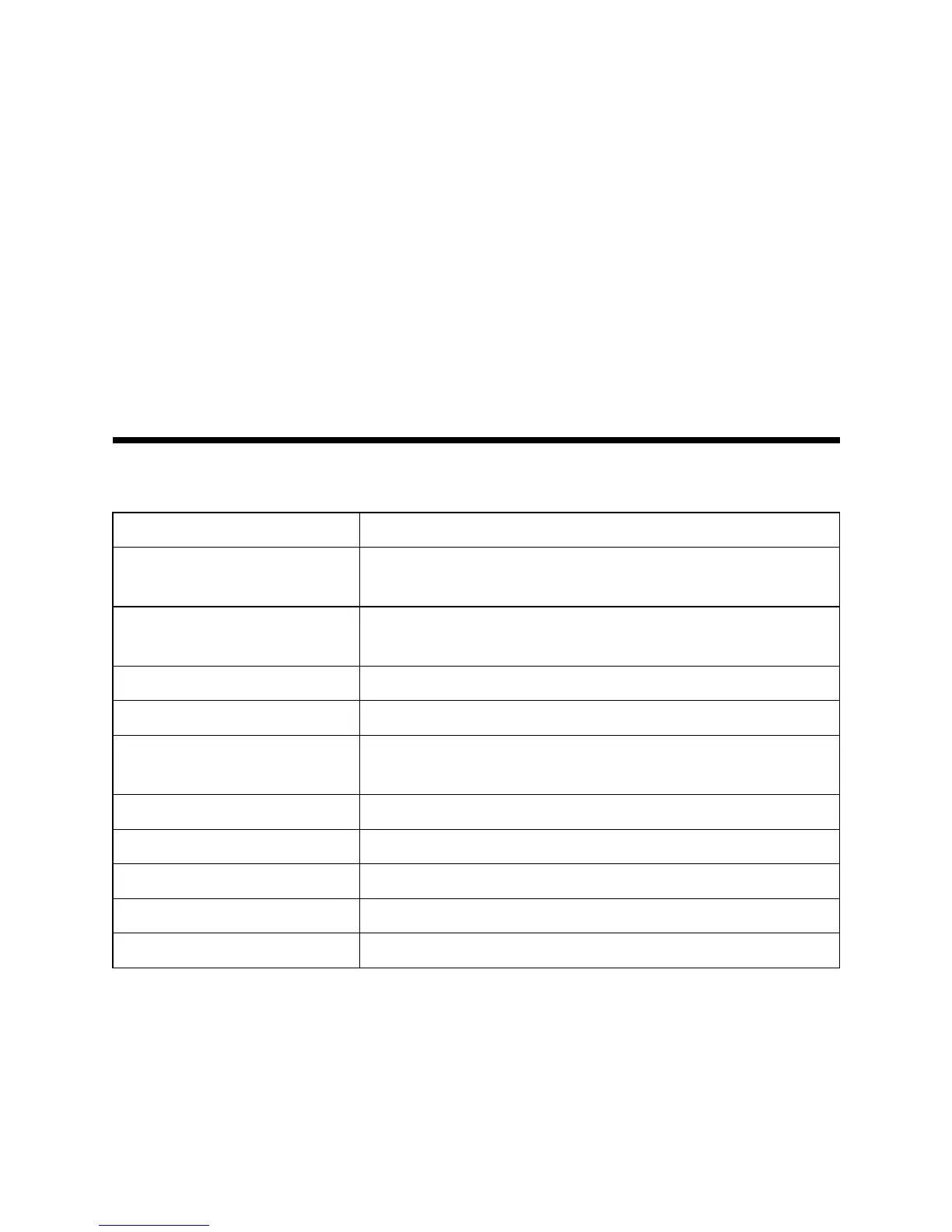3.IntheNetworkConnectionswindow,right-clickLocalAreaConnectionandthenchoose
Properties.TheLocalAreaConnectionPropertiesdialogboxisdisplayed.
4.SelectInternetProtocol(TCP/IP)andclickProperties.TheInternetProtocol(TCP/IP)
Propertiesdialogboxisdisplayed.
5.SelecttheUsethefollowingIPaddressoptionandsettheIPaddressofthelocalcom-
putertobeinthesamenetworksegmentastheIPaddressoftheZXV10W811N.Thatis,
settheIPaddressto192.168.0.x.Wherein,xisahexadecimalintegerrangingfrom1to
227or229to254.
6.ClickOKtosavethesettings.
4 4
4
Device Device
Device
Preparation Preparation
Preparation
4.1Default Default
Default
Settings Settings
Settings
ThefollowingtabledescribesthedefaultsettingsoftheZXV10W811N.
ParameterDefaultValue
IPAddress/MaskofETH
Interface
IPaddress:192.168.0.228;subnetmask:255.255.255.0
UserName/Password
Initialusername/passwordforcommonusers:user/user;
initialusername/passwordforadministrators:admin/admin
LanguageofWebPageEnglish
APModeFitAPmode
APName
APxxxxxxxxxxxx;Wherein,xxxxxxxxxxxxindicatesthe
MACaddressofthedevice.
Country/RegionDefault
ACDiscoveryModeDHCP
WANTypeDHCP
WirelessModeMixed(802.11b+802.11g)
SSIDSSID1
4.2Preparing Preparing
Preparing
for for
for
Settings Settings
Settings
Checkandconrmthefollowingpoints:
lAstraight-throughorcrossovercableconnectsaPCtoanEthernetportonZXV10W811N,
withthecorrespondingLANinterfacealwaysonorblinking.Ifawirelessnetworkisused
forconnection,theWLAN(Wi-Fi)networkhasalreadybeencongured,withthecorre-
spondingWANinterfacealwaysonorblinking.
lInternet(TCP/IP)hascorrectlybeenconguredforthePC.
10
