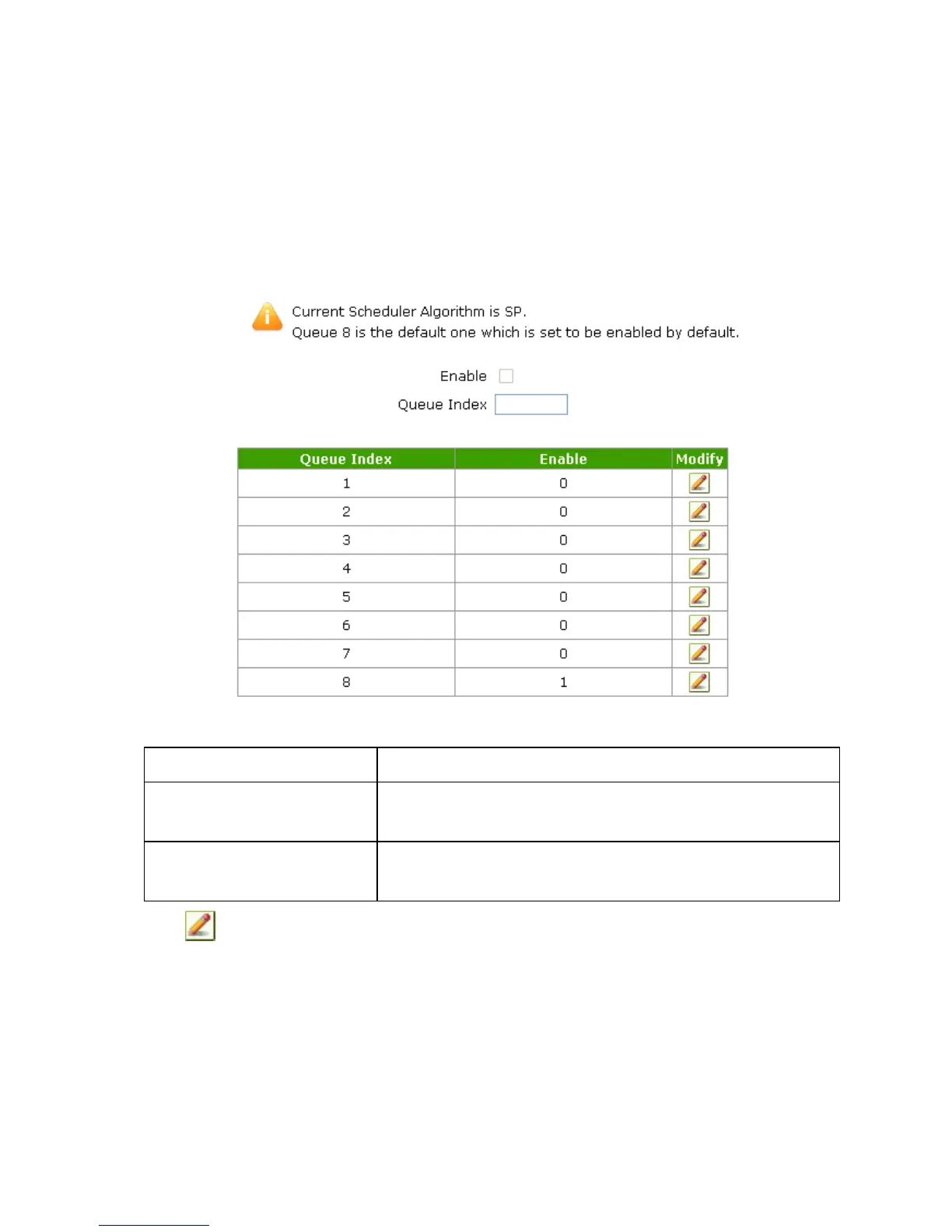3.ClickAddtosubmitthecurrentsettings.
8.3.3Setting Setting
Setting
Queue Queue
Queue
Management Management
Management
Parameters Parameters
Parameters
Note:
ThedefaultqueuemanagementalgorithmofthesystemisSP.Queue8isthedefault
queueandisenabledbydefault.
1.Choose[Application→QoS→QueueManagement]fromthemainmenu.TheQueue
Managementpageisdisplayed,asshowninthefollowinggure.
2.Refertothefollowingtabletosettheparameters.
ParameterDescription
Enable
EnablesordisablesthefunctionofQoSqueue
configuration.
QueueIndex
Indicatesthequeueindex.Itrangesfrom1to8.By
default,onlyqueue8isenabled.
3.Clicknexttotherequiredqueue.IntheEnableoption,setwhethertoenablethequeue.
4.ClickModifytosubmitthecurrentsettings.
8.4Setting Setting
Setting
Time Time
Time
Management Management
Management
Parameters Parameters
Parameters
Youcansynchronizethetimefromthetimeserverbysettingthetimemanagementparameters
onthedevice.
1.Choose[Application→TimeManagement]fromthemainmenu.TheTimeManagement
pageisdisplayed,asshowninthefollowinggure.
42
