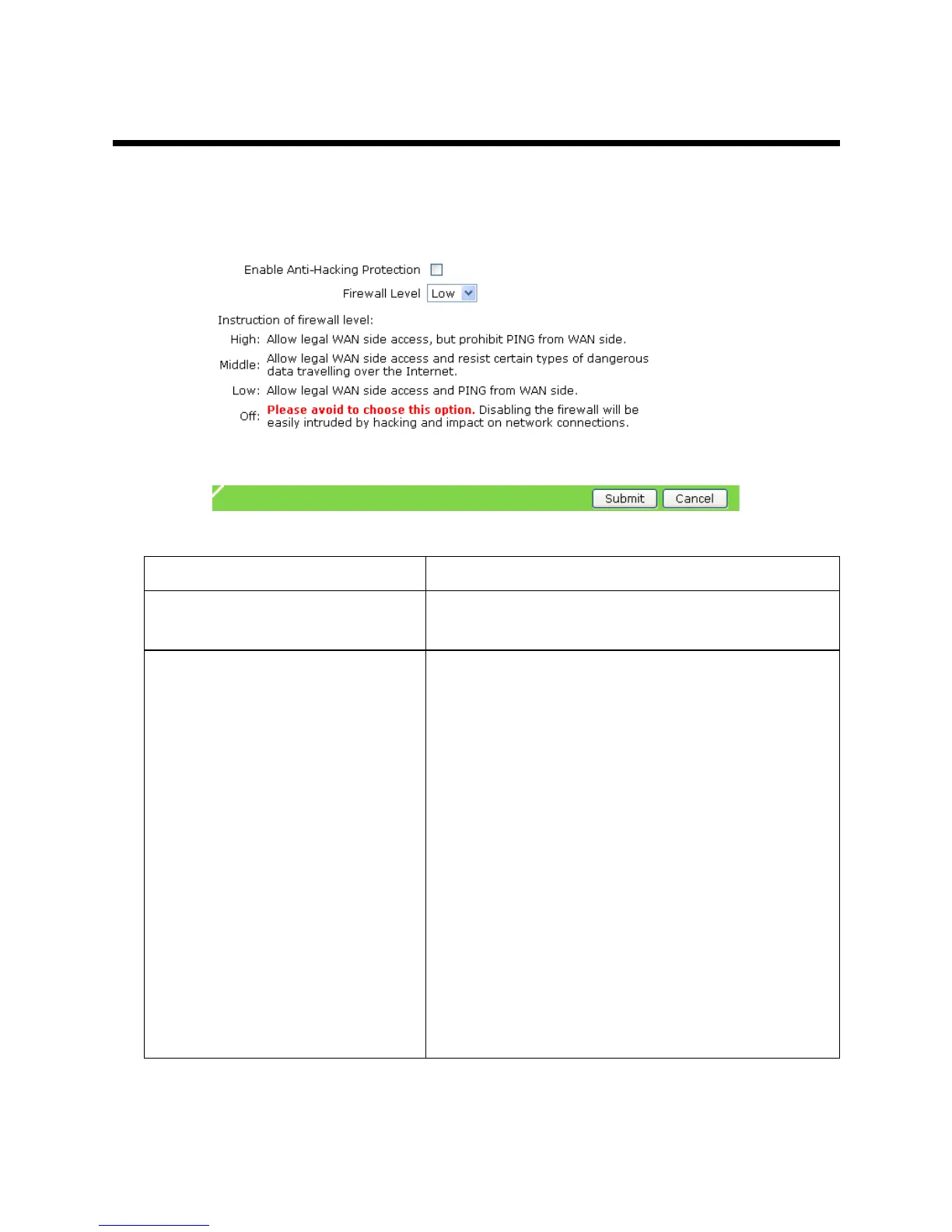7 7
7
Safety Safety
Safety
Configuration Configuration
Configuration
7.1Setting Setting
Setting
Firewall Firewall
Firewall
Parameters Parameters
Parameters
1.Choose[Security→Firewall]fromthemainmenu.TheFirewallpageisdisplayed,as
showninthefollowinggure.
2.Refertothefollowingtabletosettheparameters.
ParameterDescription
EnableAnti-HackingProtection
Enablesordisablesthefunctionofanti-attack
protection.
FirewallLevel
TheavailableoptionsareHigh,Medium,Low,and
Disabled.
Thefirewalllevelsaredescribedasfollows:
lHigh:LegalWANaccessesareallowedand
pingoperationattheWANsideisforbidden.
lMedium:LegalWANaccessesareallowed
andattacksofcertainriskydatastreamsonthe
Internetcanbeavoided.
lLow:LegalWANaccessesareallowedand
pingoperationattheWANsideisallowed.
lDisabled:Itisnotrecommendedtousethis
parameter.Afterthefirewallisshutdown,the
computeriseasytobeattackedandtheInter
netsurfingisaffected.
3.ClickSubmittosubmitthecurrentsettings.
7.2Setting Setting
Setting
IP IP
IP
Address Address
Address
Filter Filter
Filter
APModeofthedeviceissettoFat.
33
