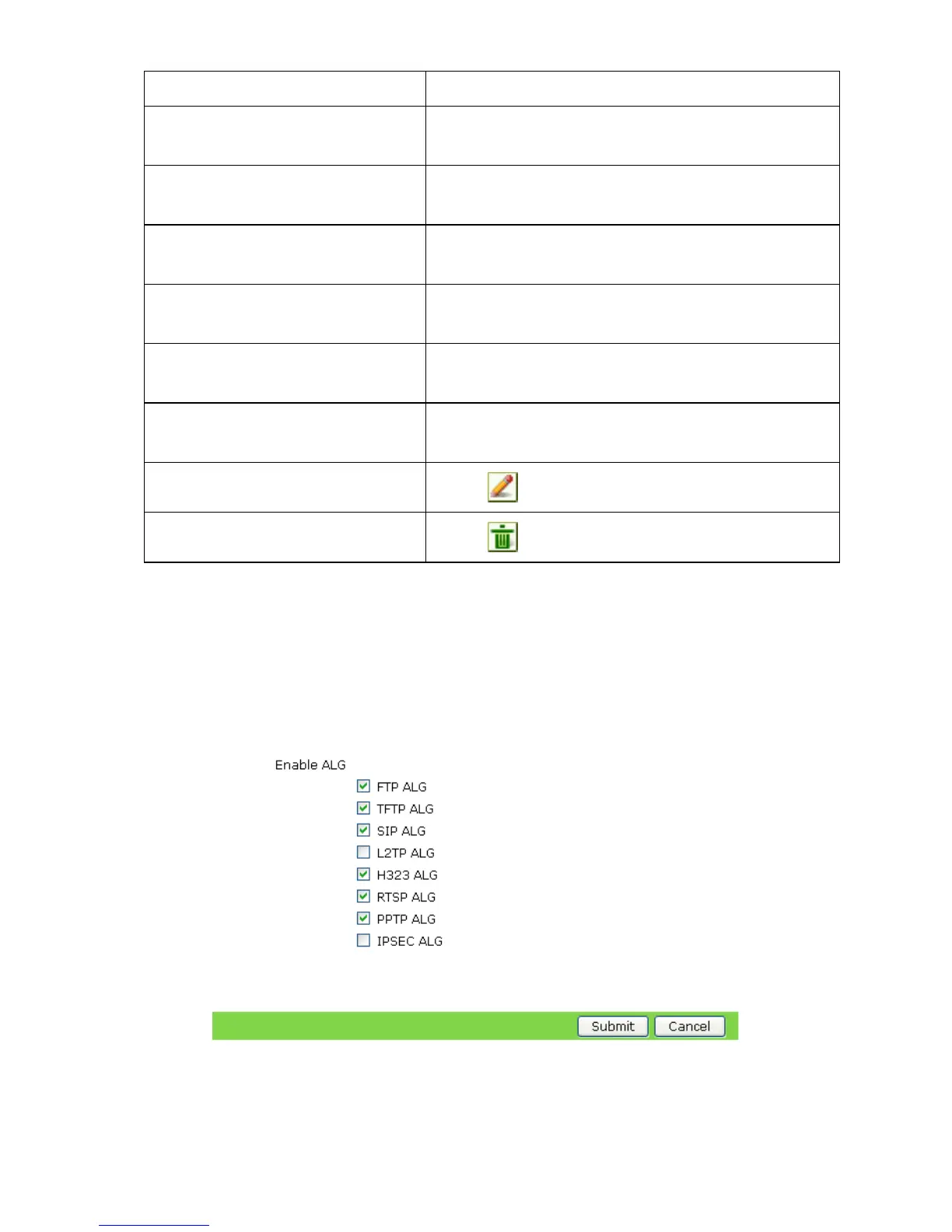ParameterDescription
Enable
EnablesordisablesthefunctionofMACfilter.By
default,thisfunctionisdisabled.
Mode
Selectsamode.TheavailableoptionsareAccess
andDiscard.
Type
Selectsatype.TheavailableoptionsareBridge,
Route,andBridge+Route.
Protocol
Indicatestheprotocolname.Theavailableoptions
areIP,ARP,RARP,PPPoE,andAll.
SourceMACAddress
IndicatestheMACaddressofthedeviceatthe
LANside.
DestinationMACAddress
IndicatestheMACaddressofthedeviceatthe
WANside.
Modify
Clicks
tomodifytherequiredMACfilterrule.
Delete
ClickstodeletetherequiredMACfilterrule.
3.ClickAddtosubmitthecurrentsettings.
7.4Setting Setting
Setting
ALG ALG
ALG
Switch Switch
Switch
APModeofthedeviceissettoFat.
1.Choose[Security→ALG]fromthemainmenu.TheALGSwitchpageisdisplayed,as
showninthefollowinggure.
2.EnableordisabletheALGswitchasrequired.
3.ClickSubmittosubmitthecurrentsettings.
36
