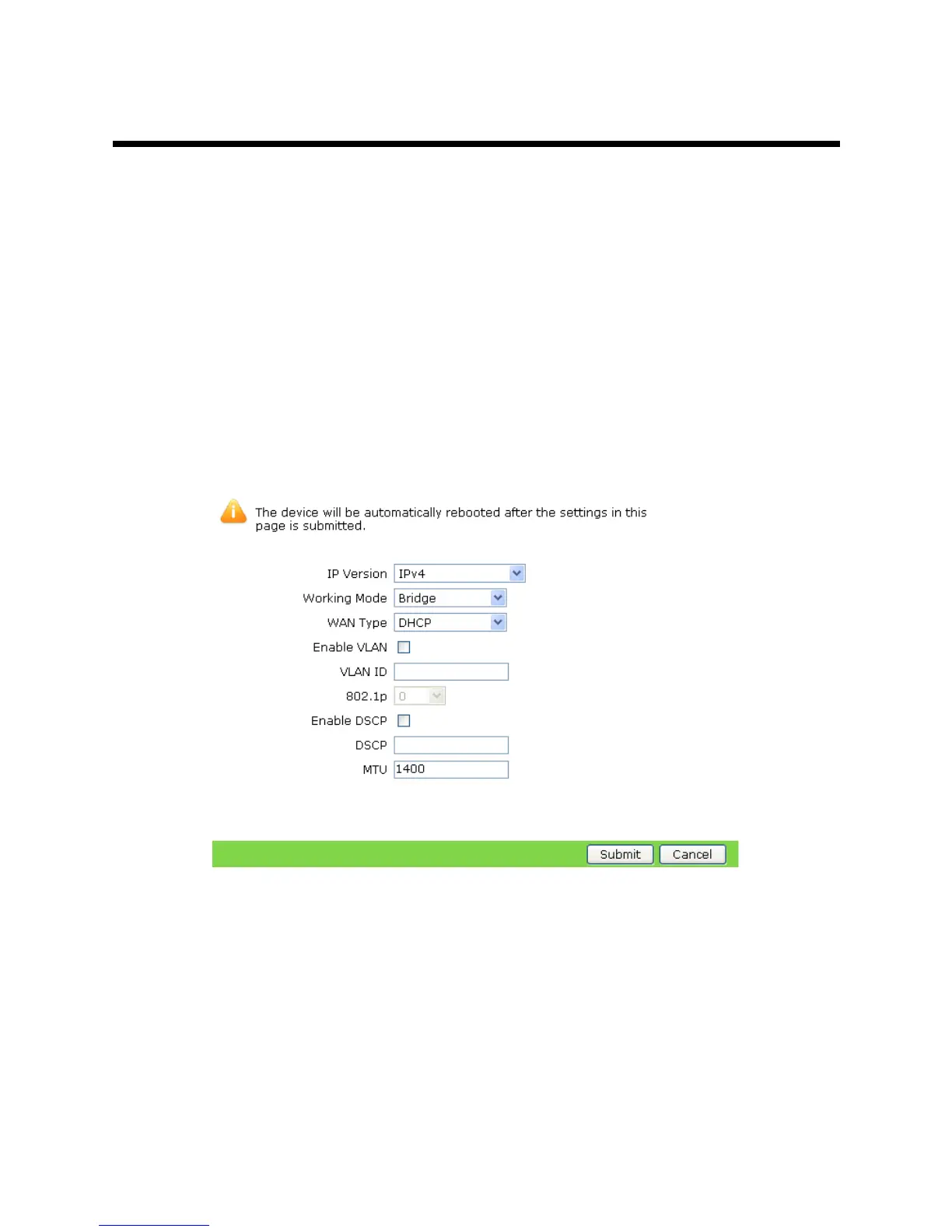6 6
6
Network Network
Network
Configuration Configuration
Configuration
6.1Broadband Broadband
Broadband
Connection Connection
Connection
Configuration Configuration
Configuration
6.1.1Setting Setting
Setting
Broadband Broadband
Broadband
Connection Connection
Connection
(Fat (Fat
(Fat
AP) AP)
AP)
ThewirelessAPZXV10W811Nsupportstwoworkingmodes:fatAPmodeandtAPmode.
Bydefault,theZXV10W811NworksintAPmode.
TochangetheAPmodeoftheZXV10W811N,logintotheWebpageoftheZXV10W811Nas
theadministratorandthenchoose[Administration→APManagement→APMode]fromthe
mainmenu.
Note:
AftertheAPmodeisswitched,thedevicewillautomaticallyrestart.
1.Choose[Network→WAN→WANConnection]fromthemainmenu.Apageisdisplayed,
asshowninthefollowinggure.
2.Refertotheabovetabletosettheparameters.Fordetails,refertoSettingBroadband
Connection(FitAP).
lWorkingMode:TheavailableoptionsareBridgeandRouter.Bydefault,itisBridge.
lWANType:WhenIPVersionissettoIPv4,theavailableoptionsareDHCP,Static,
andPPPoE.WhenIPVersionissettoIPv6orIPv4/v6,theavailableoptionsare
DHCPandPPPoE.Bydefault,itisDHCP.
3.ClickSubmittosubmitthecurrentsettings.
Note:
Anychangetothesettingsonthispagewilltakeeffectafterthedeviceis
restarted.
13
